Installation Manual
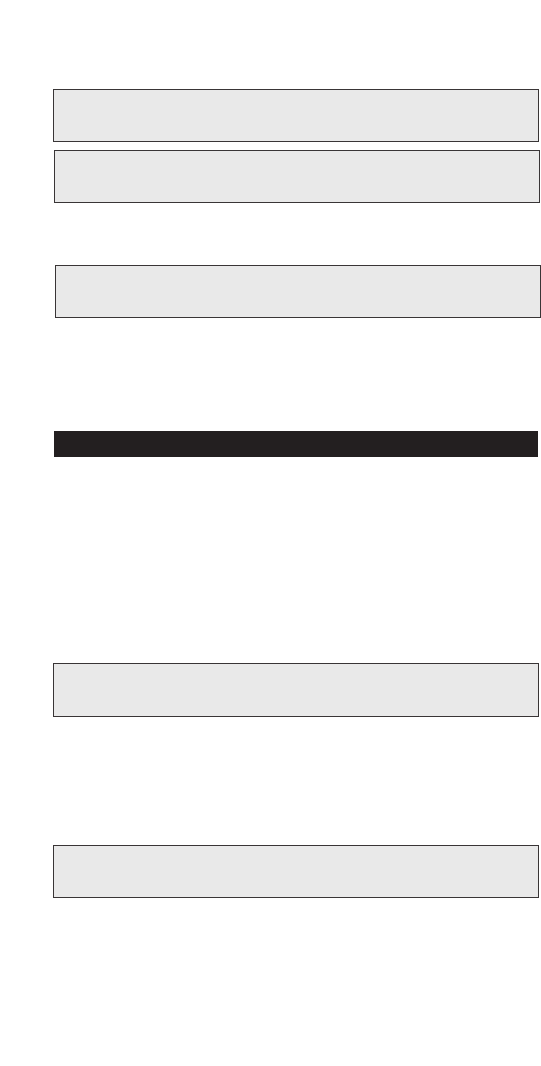
Press ‘Y’ for the programmer to clear the DTC(s).
These screens will now appear:
The programmer has now successfully cleared the DTC(s)
found in the vehicle computer. This screen will now appear:
For each option, press the ‘Y’ button to make a change. Press the
‘N’ button to make no change and proceed to the next option.
For some options, use the
s and t arrows to point to a particular
selection. Pressing the ‘Y’ button will then lock in the selection.
ENGINE TUNING
Press the ‘Y’ button to install optimized engine tuning.
Then
follow the prompts on the screen for each particular
application.
Press ‘N’ to keep the stock vehicle tuning.
REV LIMITER
If ‘N’ is pressed, the programmer will proceed to the next feature.
Press ‘Y’ to adjust the engine rev limiter to a value other than
stock.
The stock rev limiter may vary depending on year and
engine size of the vehicle. Please refer to the owner’s manual
for the stock engine rev limiter
.
CLEARING DTCS
ALL DTCS HAVE
BEEN CLEARED
TO ENTER PROGRAMMER MODE, PRESS Y
TO EXIT PROGRAM, PRESS N
TO INSTALL ENGINE TUNING, PRESS Y
TO KEEP FACTORY ENGINE TUNING, PRESS N
TO ADJUST ENGINE REV LIMITER, PRESS Y
TO KEEP STOCK ENGINE REV LIMIT, PRESS N
5
Some adjustable features listed on the following pages are
NOT applicable for all applications. The year, make, and
model of the vehicle will determine the feature set. During
the installation, only the available adjustable features for that
particular application will appear on the programmer screen.
Screens for each of the features may vary slightly from those
shown.
IMPORTANT NOTE










