Installation Manual
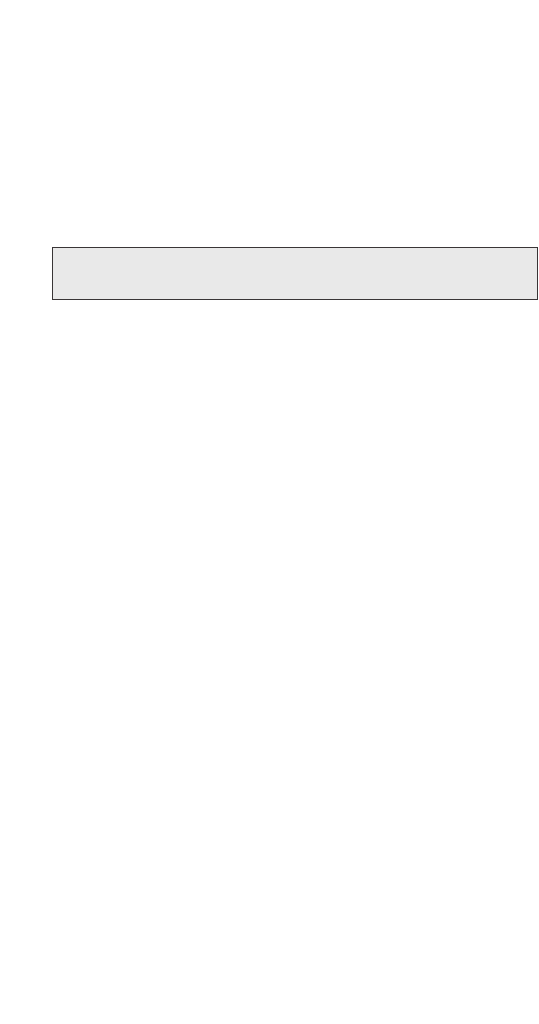
SOMEONE REPROGRAMS YOUR COMPUTER
If a service facility reprograms the vehicle’s computer with
an update, the optimized engine tuning and performance
features changed with the programmer will be erased. However,
all that needs to be done is to reconnect the programmer as shown
in Section 1. If the new vehicle computer calibration is identified
by the programmer, the options in Section 1 will be shown. If the
new vehicle computer calibration can not be identified by the
programmer, this screen will appear:
Use the included internet software or call the tech service line that
appears on the programmer screen. Please have the vehicle VIN
number ready.
BLANK SCREEN
If the programmer does not turn on, make sure that both ends of
the cable are fully inserted. If the programmer still does not turn
on,
check for a blown fuse in the vehicle fuse panel for either
the cigarette lighter or the accessory circuit.
Replace with the
proper amperage fuse.
What To Do Before Taking The Vehicle In For Service
Return Vehicle To The Stock Programming.
When the vehicle is taken to a dealership or repair shop for any
service, the vehicle’s computer must be returned to the original
stock calibrations, prior to taking the vehicle for service. To do this,
simply plug the programmer back into the diagnostic port and
select the “Return To Stock” option on the programmer.
This allows the original factory calibrations to be transferred from
their stored location in the programmer and reinstalled into the
vehicle’s computer. This process returns the computer to factory
stock and resets the programmer to allow the user to reprogram the
vehicle AFTER repairs or service.
Why Is It Necessary To Return To The Stock Tuning?
The reason that this should be done is because the factory
diagnostic equipment will only recognize factory calibration
information. If that information is not stored it will automatically
CODE 6D:
CAL NOT FOUND
13










