User Manual
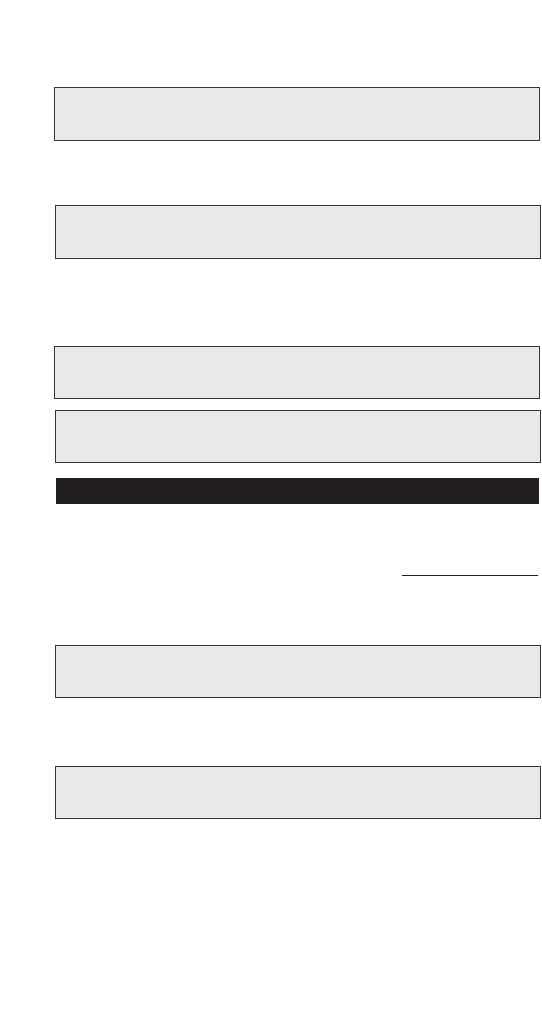
4
If no DTCs are found, the programmer will then go to Engine
Tuning. If any DTCs are found, this screen will now appear:
“X” represents the number of DTCs found in the vehicle.
This screen will now appear:
Press ‘Y’ to view the DTC(s) found in the vehicle. Press ‘N’ to
clear the DTC(s) without viewing them. If Y’ is pressed, these
screens will appear:
Press the ‘N’ button to view the next DTC (if any). Once all the
DTCs have been viewed, this screen will appear:
Press ‘Y’ to view the DTC(s) again. Press ‘N’ to continue.
If ‘N’ is pressed, this screen will appear:
“
X” DTCS REPORTED
VIEW DTCS = Y
CLEAR DTCS = N
DTC #1 --- PXXXX
NEXT DTC = N
WRITE DOWN THE FOLLOWING DTCS AND REFER TO
FACTORY MANUALS FOR EXPLANATION
NO MORE DTCS, TO VIEW AGAIN, PRESS Y
TO CONTINUE, PRESS N
DTCS MUST BE CLEARED BEFORE CHANGING PROGRAM. TO CLEAR DTCS PRESS Y
TO KEEP DTCS AND EXIT PROGRAM PRESS N
For DTC interpretations, refer to factory manuals, see a local
parts dealer, or refer to internet sites that provide this type of
information. An example of such a website is www.obdii.com.
IMPORTANT NOTE










