User's Manual
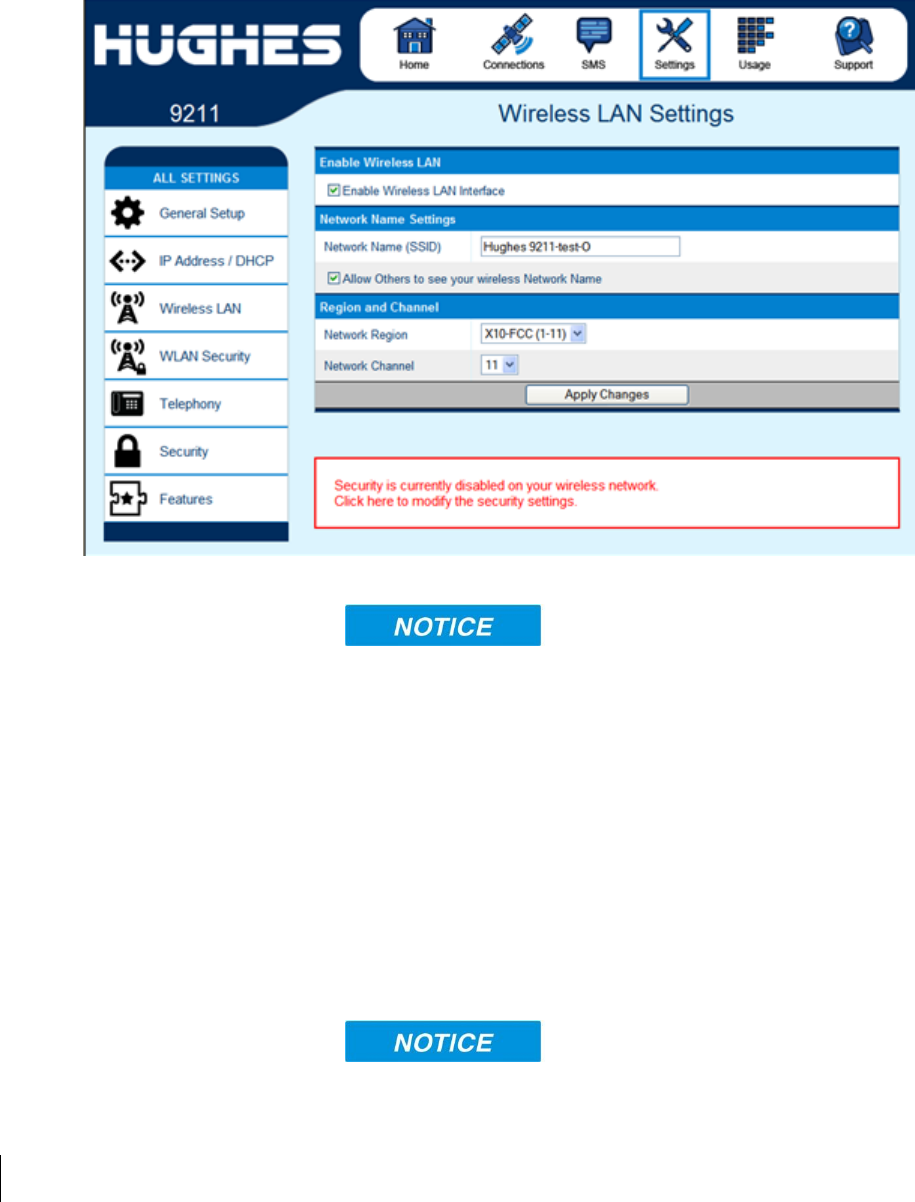
42
Using the Web UI
3500988-0001 Revision 1.0
Wireless LAN
The Wireless LAN settings page allows the user to enable,
disable, and configure the Wireless LAN functionality of the
terminal.
The Wireless LAN Security is controlled on a separate web page
– WLAN Security.
If you have not previously used the terminal’s WLAN interface,
it has to first be enabled from this page using a computer
connected to the terminal using an Ethernet connection. Once
WLAN is enabled and configured, TEs can connect to the
terminal wirelessly.
Fields on this page include:
Enable Wireless LAN Interface: Turns the Wireless LAN
interface on/off. The default is off (unchecked).
Network Name (SSID): The default is “Hughes 9211”, but you
can change it to whatever you want.
You can “hide”/prevent the SSID broadcast on the WLAN
Security page










