User's Manual
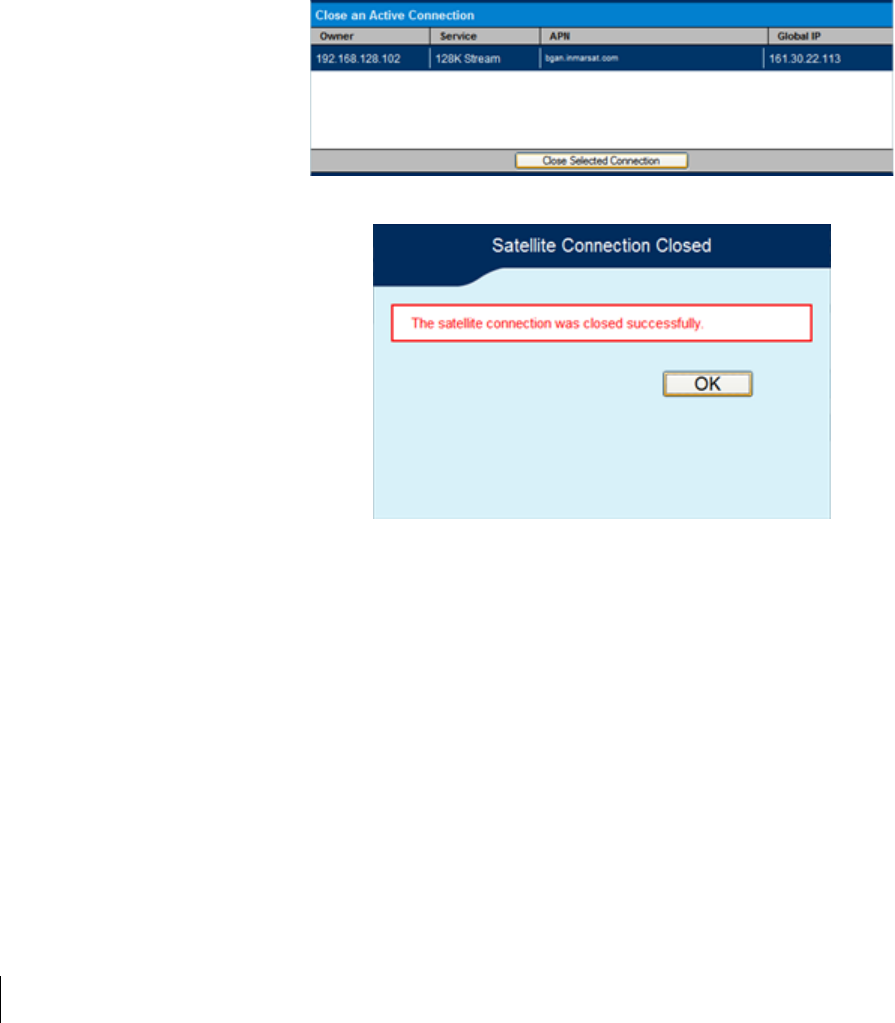
28
Using the Web UI
3500988-0001 Revision 1.0
a “pop-up” dialog will appear once you select the APN. These
fields may also be entered when defining a new APN or when
you select a different APN.
Once everything is defined correctly, click on the Open Selected
Connection button. The new context will appear in the Close
an Active Connection field above.
Close an Active Connection field - In the upper field, all active
connections are shown and you can select and close any of these
connections unless an Administration Password has been
enabled. See the Security Section for more information about
the administration password.










