User Manual
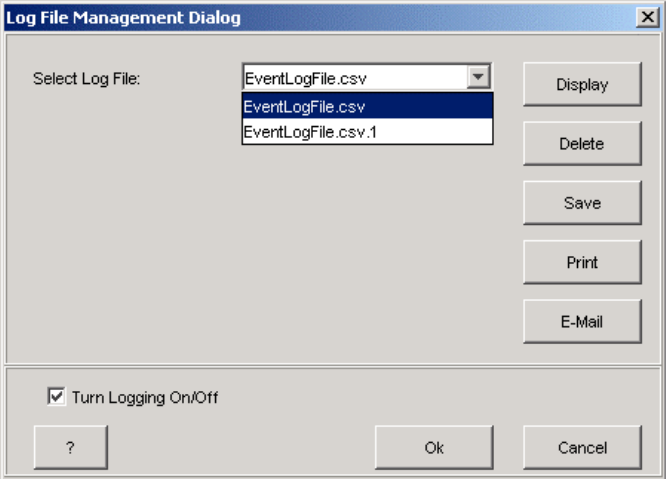
BGAN Terminal User's Guide 81
Print a Log File
Save a Log File
In addition, for event logs and network logs you can:
Turn Logging On and Off
TURNING LOGGING ON AND OFF
You can turn event logging or network logging on or off from
LaunchPad main menu.
E
VENT LOGGING
To turn event logging on or off, do the following from LaunchPad
main menu:
1. Select File > Log Files > Event Log. The Log File Management
Dialog box displays, as shown below:
2. Check the Turn Logging On/Off check box to turn logging on, or
uncheck the check box to turn logging off.










