User Manual
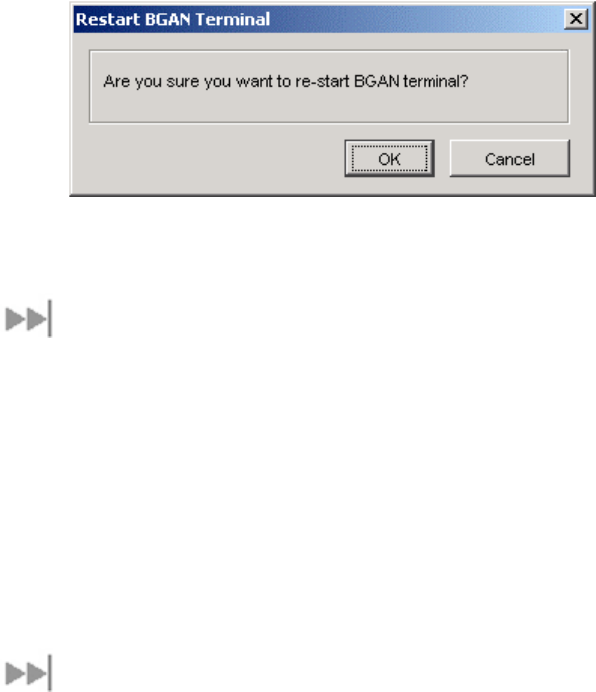
78 BGAN Terminal User's Guide
RESTARTING THE TERMINAL
You may want to restart the terminal if an error occurs with the
Terminal or ... (ANY OTHER REASONS?)
To restart the terminal:
1. Select File > Restart Terminal from the LaunchPad main menu.
The Restart BGAN Terminal dialog box displays, as shown below:
2. Click on OK to restart the terminal, or click on Cancel to exit
without restarting.
GETTING HELP[GLC29]
Support for the BGAN Satellite Modem is provided via the following
help options:
Using Services
Using Support
Using Diagnostics
Using LaunchPad Help
Viewing Properties
TIME ZONE CUSTOMIZATION[GLC30]
You can choose which time zones to display on the LaunchPad
menu. To do this:
1. Select Settings > Time Display from the LaunchPad main menu.
The Time Display dialog box displays, as shown below:










