User Manual
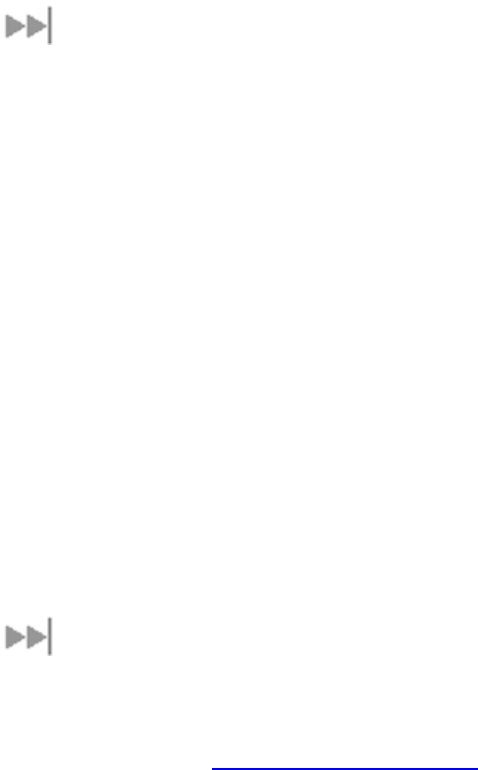
76 BGAN Terminal User's Guide
You can also search for a contact by typing in the first few letters of
the contact name in the Search text box. The Contacts list scrolls
down to the closest matching name as you type.
TCP PEP SOFTWARE[GLC27]
Transmission Control Protocol (TCP) enables two hosts, usually
computers to establish a connection and exchange data. It
improves the efficiency of data transfer by dividing the data into
packets, then delivering the packets in the same order that they
were sent. TCP with Performance Enhancing Proxies (TCP PEP)
enhances the performance of TCP over a satellite network such as
the BGAN network by providing:
Fast start − useful for transferring small amounts of data, since
traditional TCP is often slow with smaller data transfers.
Increased window size − improves TCP performance in larger
bandwidth applications
Delay based congestion control − ensures high transfer rates
and less delay.
TCP PEP is automatically installed during the Standard installation of
LaunchPad, or you can install TCP PEP separately from the
installation CD. By default, TCP PEP is enabled in the BGAN Terminal.
EXIT, RESET AND RESTART FEATURES[GLC28]
EXITING LAUNCHPAD
Before you can exit LaunchPad, you must close all currently active
connections. Refer to Closing a Data Connection or Closing a
Connection in Multi-User Mode for details.
Once you have closed all connections, you can exit LaunchPad as
follows:










