User Manual
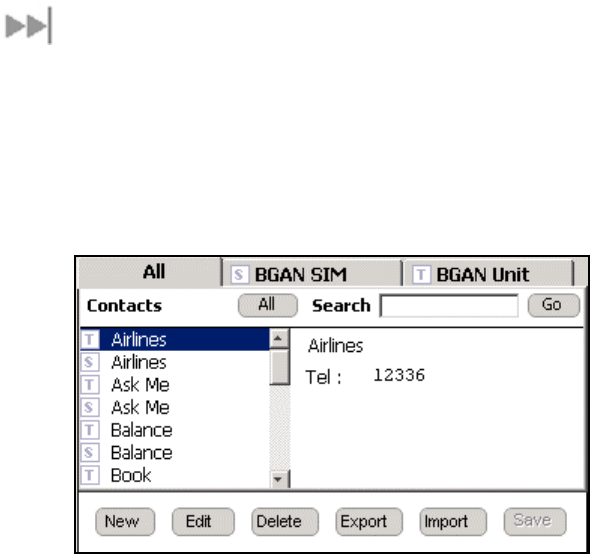
BGAN Terminal User's Guide 75
MANAGING CONTACTS[GLC25]
The Contacts window enables you to manage your Phone and Text
contacts. You can add a new contact, edit or delete an existing
contact. In addition, you can exported a contact to a file on your
computer, or import a contact from any file on the computer.
The Contacts screen shown below displays when you click on the
Phone icon or the Text icon on the launch bar.
Contacts displayed in this window are stored either in the BGAN SIM
or on the BGAN Terminal. You can also select the All tab to view all
contact names.
From this window you can
[GLC26]:
Add a Contact
Edit a Contact
Export a Contact to a File
Export a Contact to an Address Book
Import a Contact from a File
Click on a contact name in the Contacts column to display the
details of the contact alongside.










