User Manual
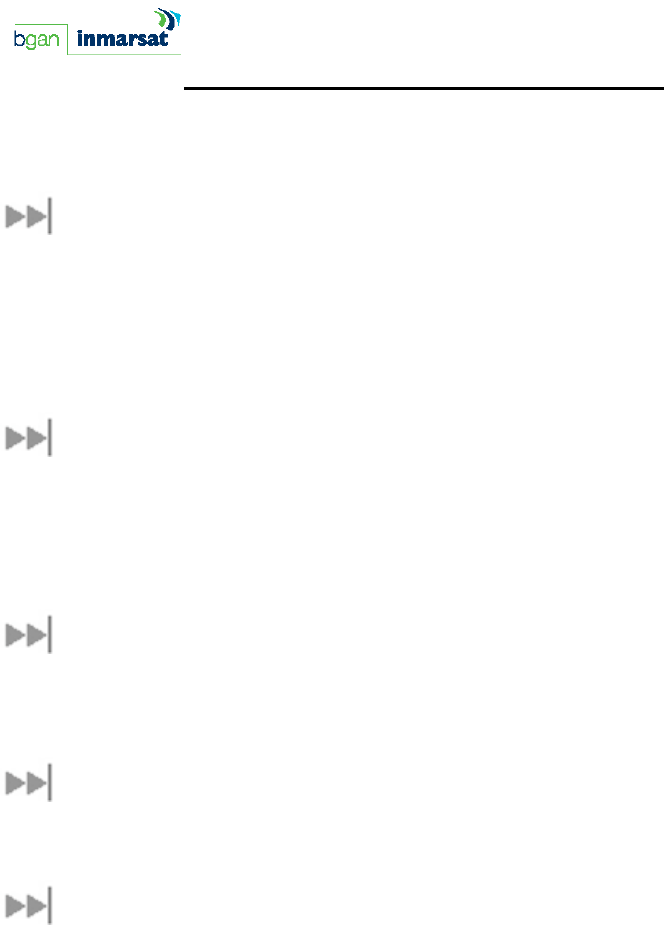
56 BGAN Terminal User's Guide
MAN-MACHINE INTERFACE
(MMI) OVERVIEW
The BGAN Man-Machine Interface (MMI) allows you to view and
manage Satellite IP Modem operations and status via a user-friendly
set of tools installed on your computer.
PIN CODE ENTRY
When the MMI application is started and connects to the Satellite
Modem, the modem queries the current SIM card to see if the SIM
PIN is enabled. If the SIM PIN is enabled, the MMI displays a SIM PIN
window and requires you to enter a valid SIM PIN before service is
enabled. If the SIM PIN is disabled then the MMI will bypass this
display.
PERSONALIZATION
After the PIN check, if Personalization is enabled and any checks fail,
the MMI displays the Security window and requires you to enter a
valid depersonalization code before access to further functions is
allowed. If all Personalization checks pass, the modem will bypass
the Security window.
POINTING
After the PIN and Personalization checks, the pointing screen is
displayed. Once you have completed pointing, click the Connect
button to exit pointing and connect to the network.
MAIN DISPLAY
Once all the initial checks have been completed, the main MMI
page is displayed, showing progress towards acquiring the network.
CONFIGURABILITY
Use the MMI application to make all configuration changes on the
Satellite IP modem.










