User Manual
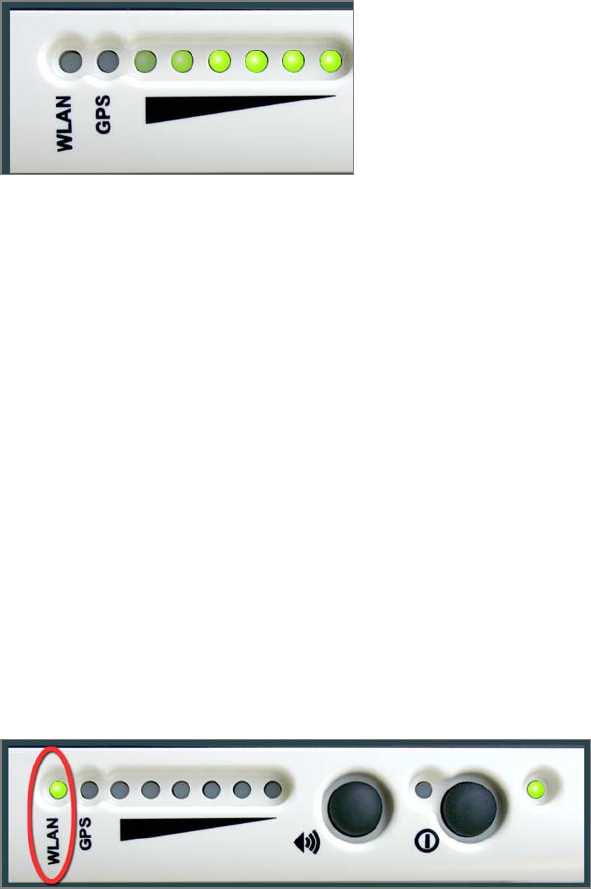
BGAN Terminal User's Guide 49
POINTING LEDS
These six, two-color LEDs have significance for two events: System
Power-Up/Boot-Up and Antenna Pointing.
Initially, all LEDs are off. On power on, the power LED turns green. As
the Satellite Terminal progresses through the boot sequence,
pointing LEDs 2 through 6 (right to left progression) turn green.
If the boot completes successfully, the LEDs turn off and resume their
normal function.
These LEDs also indicate the signal quality during antenna pointing.
The LEDs are intended only as a guide for accuracy – the audio
tones or MMI application must be used for full accuracy (see the
Antenna Pointing section in the First Time Setup chapter). During the
Terminal power-up and boot, the six pointing LEDs on the unit
indicate boot progress. Upon successful boot-up, the LEDs switch to
indicate antenna pointing status or turn off if pointing is bypassed.
The first (rightmost) pointing LED is not used during this process to
avoid confusion with pointing displays.
W
IRELESS LAN LED










