User Manual
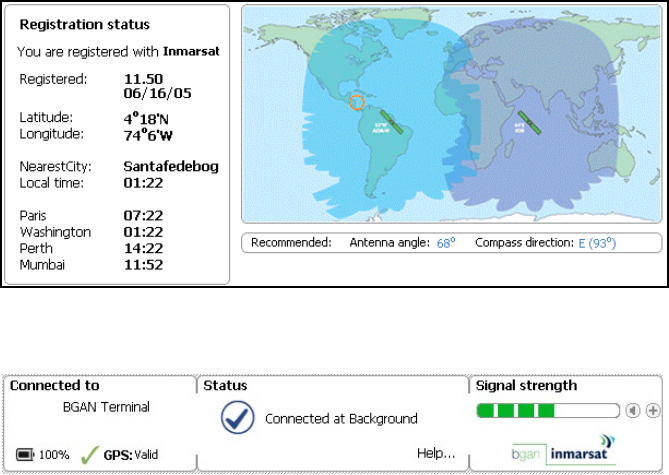
34 BGAN Terminal User's Guide
Registration status – displays the connection date and time,
location information and other registration information, as
shown below:
Connected to status, Terminal Status and Signal strength – all
shown on the status bar, as shown below:
Launch Bar − click on any icon to display the associated tab,
where you can perform LaunchPad functions.
− Refer to Monitoring Alarm Status for details on the
Connected to information.
− Refer to Monitoring Terminal Status for details on the
Status information.
− Refer to Monitoring Signal Strength for details on the
Signal strength information.
Inmarsat recommends that you use LaunchPad’s Pointing Wizard to
point your Terminal to the satellite. You can also point your Terminal
using the Terminal’s indicator lights and audio indicator. To do this,
refer to the following section.










