User Manual
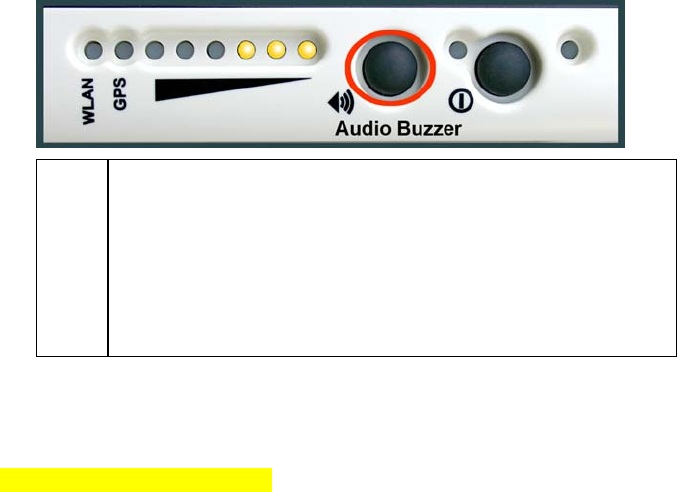
BGAN Terminal User's Guide 31
4. If the Audio buzzer is on, the tones act like those of a Geiger
counter: a long time between tones if the signal is weak and a
faster rate of tones as the signal is acquired.
;
Note
The audio buzzer will always default to off when the unit
powers on. When the unit is In pointing mode, pressing
the Audio button located in the front of the terminal
turns the buzzer on. Pressing it again turns the buzzer off.
Once pointing is exited, the buzzer will turn off. If the
Audio button is pressed when the unit is not in pointing
mode, it will have no effect.
POINTING USING THE MMI[GLC6]
To be provided by Inmarsat.










