User Manual
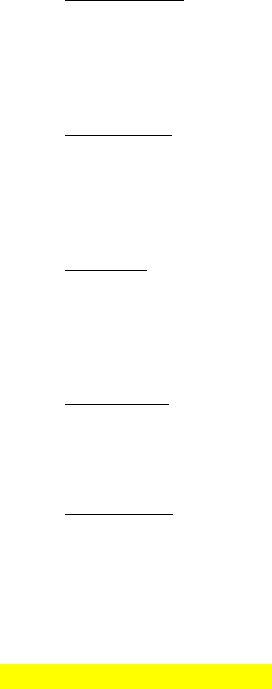
BGAN Terminal User's Guide 27
GETTING THE GPS FIX USING THE LED
The following is the progression of the GPS LED display as you try to
obtain the GPS fix:
Getting a fix: The LED flashing green (½ duty cycle, 1 second
period) indicates a 3D GPS fix has not been made since the
unit was powered on. The current fix may be acceptable in
which case the Satellite Terminal may register but the LED will
continue to flash indicating the MT is still trying to get a 3D fix.
Needs a fix: The LED changes to flashing red (½ duty cycle, 1
second period) indicating that the GPS fix was rejected by
network or the system determined that a new or more
accurate fix is needed based on the broadcast GPS Policy
Info.
Got a fix: The LED changes to solid green when a new 3D GPS
fix is obtained. The LED will remain on until the unit registers
with the network and the fix is accepted. (Note that once the
fix is obtained, the GPS unit will be turned off unless it is still
getting almanac data.)
Complete: The LED turns off when the unit successfully
registers with the network and the GPS unit has been turned
off either because a 3D fix was obtained, or the GPS unit
timed out.
GPS Failure: The LED will be solid red if the Terminal detects a
hardware fault with the GPS module.
U
SING THE MMI
Here is how to use the MMI to obtain the GPS fix
[GLC5].
To be provided by Inmarsat.










