User Manual
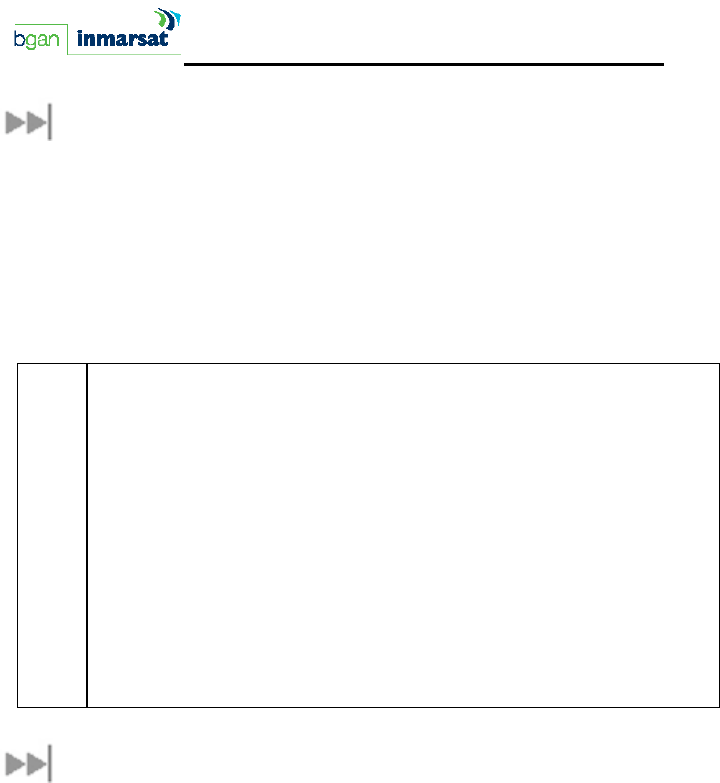
BGAN Terminal User's Guide 7
SOFTWARE INSTALLATION
SUPPORTED OPERATING SYSTEMS
The Satellite Terminal supports the following Laptop/PC operating
systems:
Microsoft Windows® XP
Linux Red Hat 9 - KDE 3.1.10 (Kernel Version 20.4.20-8)
Mac 10.x
Mac 9.2 (Classic)
;
Note
You must disconnect any existing LAN connections on your PC
before proceeding with installation. This avoids any conflict
with the network configuration that you are setting up for the
Satellite Terminal.
You must verify that the proxy server settings in your browser
are disabled. For Microsoft Internet Explorer, select Tools /
Internet Options / Connections / LAN Settings and uncheck th
e
box labeled ‘Use a proxy server for your LAN’. For Netscape,
go to Advanced Preferences and select ‘Direct connection t
o
the Internet’. When complete please close your browser. DO
NOT FORGET YOU MAY NEED TO RECHECK THIS BOX ON RETUR
N
TO YOUR OTHER INTERNET CONNECTION.
INSTALLATION CD AND INSTALLATION WIZARD
Insert the installation CD into your computer’s CD-ROM drive to
initiate the software installation. If the Installation Wizard, the
program which guides you through the installation process, does not
automatically begin, use your Windows® Explorer utility or Mac OS X
Finder utility to find setup.exe on the installation CD; then, double-
click that program to start the Installation Wizard. Follow the steps in
the Installation Wizard
[GLC1].










