user manual
Table Of Contents
- 1 Getting to Know Your Device
- 2 Computer Requirements
- 3 Installation
- 4 Powering the Device On or Off
- 5 Registering the Handset
- 6 Setting Up a Wireless Connection
- 7 Accessing the Internet
- 8 Logging In to the Web Management Page
- 9 Using the Handset
- 10 Restoring Factory Defaults
- 11 FAQs
- The device does not work properly. What can I do?
- The handset will not power on. What can I do?
- No information is displayed on the handset screen. Why?
- The battery cannot be charged. What can I do?
- The handset continuously searches for the router. What can I do?
- The signal strength is weak. What can I do?
- The call volume is too high or too low. What can I do?
- 12 Safety Information
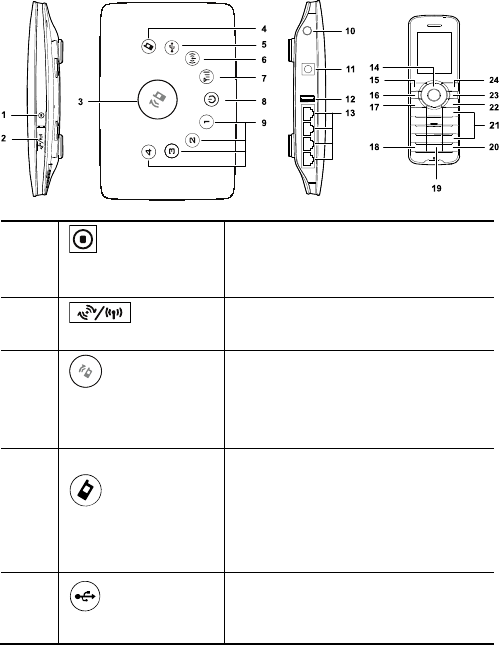
2
1.2 Appearance
Router Handset
1
Functions On/Off
button
Press and hold this key to function the
router on or off.
2
Wi-Fi/WPS button
Press and hold this key to active the
Wi-Fi or WPS connection.
3
Handset
registering/paging
button
Press and hold this key to register a
handset.
Press this key to page all the
registered handsets.
4
Handset status
indicator
Steady on: At least one handset
registered.
Fast blinking: Handset registration in
progress.
Slow blinking: Handset paging in
progress.
Off: No handsets registered.
5
USB indicator
Steady on: USB storage device
connected.
Off: USB storage device not
connected.










