user manual
Table Of Contents
- 1 Getting to Know Your Device
- 2 Computer Requirements
- 3 Installation
- 4 Powering the Device On or Off
- 5 Registering the Handset
- 6 Setting Up a Wireless Connection
- 7 Accessing the Internet
- 8 Logging In to the Web Management Page
- 9 Using the Handset
- 10 Restoring Factory Defaults
- 11 FAQs
- The device does not work properly. What can I do?
- The handset will not power on. What can I do?
- No information is displayed on the handset screen. Why?
- The battery cannot be charged. What can I do?
- The handset continuously searches for the router. What can I do?
- The signal strength is weak. What can I do?
- The call volume is too high or too low. What can I do?
- 12 Safety Information
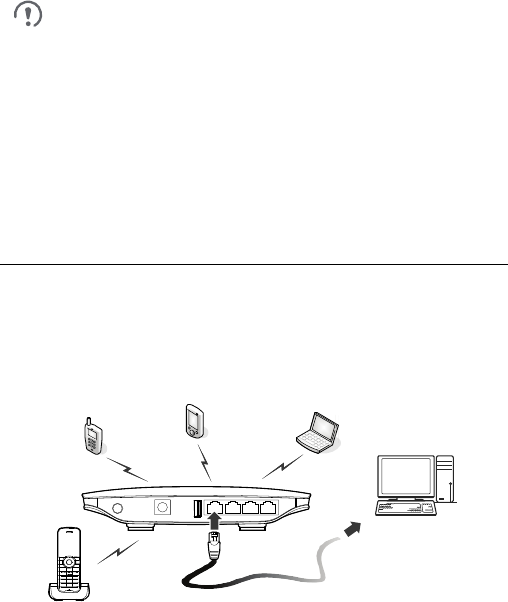
1
Figures in this guide are only for your reference. For details
about the particular model you have chosen, contact your
service provider.
Check the information about the product and its accessories
when you purchase it. Some accessories are not provided in
the product package. If necessary, contact your local dealer to
purchase them.
This guide briefly describes the device functions. For details
about how to set the management parameters, see the help
information on the web management page.
1 Getting to Know Your Device
1.1 Application Scenario
Your device provides both data and voice services. You can connect your
computer to the router to access the Internet, or use a handset to make a
call after registering it with the router. The specific connection steps depend
on your computer's operating system.










