user manual
Table Of Contents
- 1 Getting to Know Your Device
- 2 Computer Requirements
- 3 Installation
- 4 Powering the Device On or Off
- 5 Registering the Handset
- 6 Setting Up a Wireless Connection
- 7 Accessing the Internet
- 8 Logging In to the Web Management Page
- 9 Using the Handset
- 10 Restoring Factory Defaults
- 11 FAQs
- The device does not work properly. What can I do?
- The handset will not power on. What can I do?
- No information is displayed on the handset screen. Why?
- The battery cannot be charged. What can I do?
- The handset continuously searches for the router. What can I do?
- The signal strength is weak. What can I do?
- The call volume is too high or too low. What can I do?
- 12 Safety Information
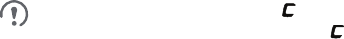
15
9.3 Text Input Methods
Switching Between Input Methods
In editing mode, press the # key to switch between input methods.
In editing mode, you can press to delete the character to
the left of the cursor or press and hold to delete all
characters.
In Predictive or Traditional English input mode, you can press
the 0 key to enter a space.
When Predictive English Input is turned on, you will not be able
to switch to Traditional English Input by pressing the # key. To
turn off Predictive English Input, select Options > Input
Option in editing mode.
In any input mode, press the * key to display the symbol list.
Inputting English with Predictive English Input (T9)
1. Press the keys labeled with the letters required to spell the desired word
once according to the spelling sequence of the word.
As you enter the letters, the handset predicts the desired word and
displays candidate words.
2. Press the navigation keys to scroll to the desired word.
3. Press the OK key to enter the word followed by a space.
Inputting English with Traditional English Input
In ABC or abc text input mode, press the number keys to enter letters.
Press a number key repeatedly until the desired character appears. If the
next letter you want to enter is on the same key as the current one, wait
until the current letter is entered, and then enter the next one.
Inputting Numbers
Switching to the 123 input mode, enter a desired number by pressing the
number key.










