user manual
Table Of Contents
- 1 Getting to Know Your Device
- 2 Computer Requirements
- 3 Installation
- 4 Powering the Device On or Off
- 5 Registering the Handset
- 6 Setting Up a Wireless Connection
- 7 Accessing the Internet
- 8 Logging In to the Web Management Page
- 9 Using the Handset
- 10 Restoring Factory Defaults
- 11 FAQs
- The device does not work properly. What can I do?
- The handset will not power on. What can I do?
- No information is displayed on the handset screen. Why?
- The battery cannot be charged. What can I do?
- The handset continuously searches for the router. What can I do?
- The signal strength is weak. What can I do?
- The call volume is too high or too low. What can I do?
- 12 Safety Information
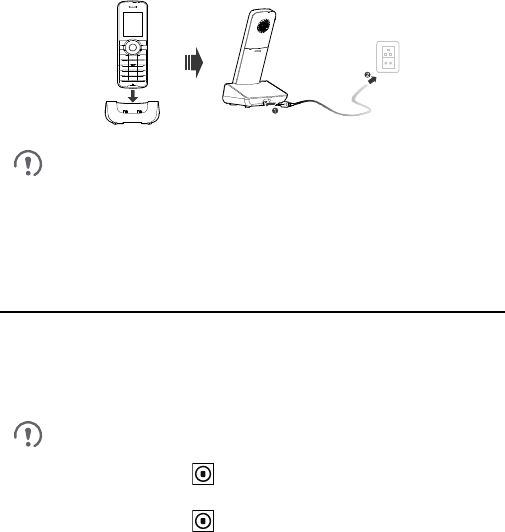
9
3.8 Charging the Handset
Use a compatible power adapter to charge your handset.
1. Place the handset into the handset base. Ensure that the golden
electrical contacts of the handset and base mate securely.
2. Connect a compatible power adapter to the handset base's power port,
and then connect the power adapter to a power outlet.
On delivery, a new handset's battery will be low. Charge the
handset for a while before attempting to power it on for the first
time.
Using an incompatible power adapter may damage the
handset or handset base.
4 Powering the Device On or Off
4.1 Powering the Router On or Off
To power the router on, connect the router to a power outlet.
To power the router off, disconnect the router to the power outlet.
After connecting to a power outlet, the router will function on
automatically.
Press and hold until all indicators turn off, to manually
functions the router off.
Press and hold until all indicators turn on, to manually
functions the router on.










