user manual
Table Of Contents
- 1 Getting to Know Your Device
- 2 Computer Requirements
- 3 Installation
- 4 Powering the Device On or Off
- 5 Registering the Handset
- 6 Setting Up a Wireless Connection
- 7 Accessing the Internet
- 8 Logging In to the Web Management Page
- 9 Using the Handset
- 10 Restoring Factory Defaults
- 11 FAQs
- The device does not work properly. What can I do?
- The handset will not power on. What can I do?
- No information is displayed on the handset screen. Why?
- The battery cannot be charged. What can I do?
- The handset continuously searches for the router. What can I do?
- The signal strength is weak. What can I do?
- The call volume is too high or too low. What can I do?
- 12 Safety Information
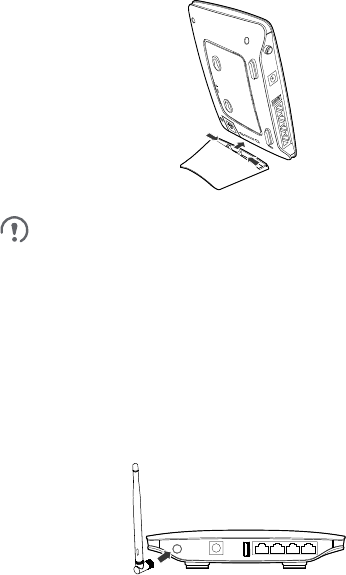
6
3.2 (Optional) Installing the Table Stand
You can place the router on a flat surface such as a table or a desk, or hang
it on a wall. You can also use the table stand on the router to place it
upright.
To use the table stand, insert its latches into the router's table stand slots,
as shown in the following figure.
To ensure good signal reception, place the router in a high
place or near a window.
To prevent interference caused by radio signals, place the
router at least 1 meter (3.28 feet) away from other electrical
devices.
3.3 (Optional) Installing an External
Antenna
In areas with poor network coverage, connect an external antenna to the
router's external antenna port. Screw the external antenna in fully, as
shown in the following figure.










