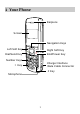User's Guide
Table Of Contents
- 1 Your Phone
- 2 Keys and Functions
- 3 Screen Icons
- 4 Menu Tree
- _
- _
- _
- _
- _
- 5 Installing the UIM Card and Battery
- 6 Removing the Battery and UIM Card
- 7 Charging the Battery
- 8 Using the Function Menu
- 9 Making a Call
- 10 Answering a Call
- 11 Phone Lock
- 12 PIN and PUK
- 13 Locking the Keypad
- 14 Changing the Text Input Modes
- 15 Entering English (eZiEn)
- 16 Entering English (ABC and abc)
- 17 Entering Numbers
- 18 Entering Symbols
- 19 Warnings and Precautions
2
2 Keys and Functions
Press… To…
z
View the dialled calls in the standby mode.
z
Make or answer a call.
z
Power on or off the phone (by pressing and holding
it).
z
End a call or reject an incoming call.
z
Return to the home screen.
Select the option displayed on the lower left corner of
the screen.
Select the option displayed on the lower right corner of
the screen.
z
Display the Profiles interface ( ), the Messages
interface (
), the Scheduler interface ( ),
and the Alarm interface (
) in the standby
mode.
z
Increase the volume ( or ) or decrease
the volume (
or ) during a call.
–
z
Enter numbers and characters.
z
Speed-dial phone numbers in the standby mode (by
pressing and holding the 1-9 keys).
z
Select a submenu item labeled the corresponding
number.