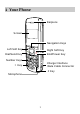User's Guide
Table Of Contents
- 1 Your Phone
- 2 Keys and Functions
- 3 Screen Icons
- 4 Menu Tree
- _
- _
- _
- _
- _
- 5 Installing the UIM Card and Battery
- 6 Removing the Battery and UIM Card
- 7 Charging the Battery
- 8 Using the Function Menu
- 9 Making a Call
- 10 Answering a Call
- 11 Phone Lock
- 12 PIN and PUK
- 13 Locking the Keypad
- 14 Changing the Text Input Modes
- 15 Entering English (eZiEn)
- 16 Entering English (ABC and abc)
- 17 Entering Numbers
- 18 Entering Symbols
- 19 Warnings and Precautions
7
5. Press (Back) to return to the previous menu or quit the
function menu.
Press to return to the home screen.
9 Making a Call
1. In the standby mode, enter a phone number.
z
To make an international call, press four times to enter the
international long distance code of "+". Then enter the number to
be dialled, in the format of "country code + region code + phone
number".
z
To call a number with an extension, press twice to insert
"P", or press
three times to insert "T" between the phone
number and the extension.
2. Press
to dial the number.
3. Press
to end the call.
Note
z When the phone is locked, you can make emergency calls
or answer calls only.
z In the standby mode, press to view the dialled
calls. Select a record and press
to dial.
z Select a contact from the contacts and press to dial.
z Select a message in the inbox and press to dial.
10 Answering a Call
When there is an incoming call, you can press , (Answer)
to answer it, or press
or to reject the call. If the Any-key