Laptop User Manual
Table Of Contents
- Product description
- External component identification
- Illustrated parts catalog
- Removal and replacement procedures
- Preliminary replacement requirements
- Component replacement procedures
- Service tag
- Computer feet
- Battery
- SIM
- Bluetooth module
- Expansion memory module
- WLAN module
- Primary hard drive
- WWAN module
- Optical drive
- Switch cover and keyboard
- LED board
- RTC battery
- Secondary hard drive
- Primary memory module
- Display assembly
- Top cover
- Speaker
- System board
- ExpressCard assembly
- Modem module
- Fan
- Heat sink
- Computer Setup
- Specifications
- Computer specifications
- 12.1-inch, WXGA display specifications
- Hard drive specifications
- DVD-ROM Drive specifications
- DVD±RW and CD-RW SuperMulti Double-Layer Combo Drive specifications
- System DMA specifications
- System interrupt specifications
- System I/O address specifications
- System memory map specifications
- Screw listing
- Backup and recovery
- Connector pin assignments
- Power cord set requirements
- Recycling
- Index
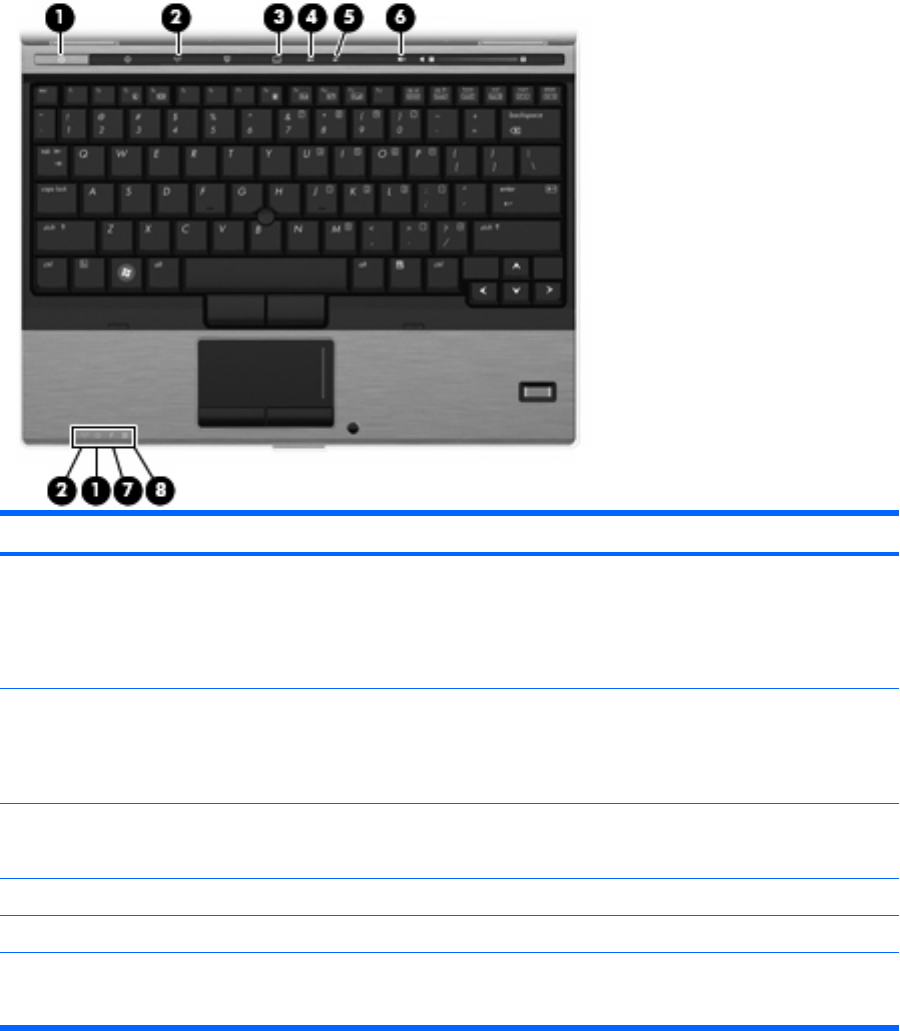
Lights
Component Description
(1) Power lights (2)*
●
On: The computer is on.
●
Blinking: The computer is in the Sleep state (Windows Vista)
or Standby (Windows XP).
●
Off: The computer is off or in Hibernation.
(2) Wireless lights (2)†
●
Blue: An integrated wireless device, such as a wireless local
area network (WLAN) device, the HP Mobile Broadband
Module, and/or a Bluetooth device, is on.
●
Amber: All wireless devices are off.
(3) TouchPad on/off light
●
Turquoise: TouchPad is on.
●
Amber: TouchPad is off.
(4) Caps lock light On: Caps lock is on.
(5) Num lock light On: Num lock is on or the embedded numeric keypad is enabled.
(6) Volume mute light
●
Turquoise: Speaker sound is on.
●
Amber: Speaker sound is off.
6 Chapter 2 External component identification










