Laptop User Manual
Table Of Contents
- Product description
- External component identification
- Illustrated parts catalog
- Removal and replacement procedures
- Preliminary replacement requirements
- Component replacement procedures
- Service tag
- Computer feet
- Battery
- SIM
- Bluetooth module
- Expansion memory module
- WLAN module
- Primary hard drive
- WWAN module
- Optical drive
- Switch cover and keyboard
- LED board
- RTC battery
- Secondary hard drive
- Primary memory module
- Display assembly
- Top cover
- Speaker
- System board
- ExpressCard assembly
- Modem module
- Fan
- Heat sink
- Computer Setup
- Specifications
- Computer specifications
- 12.1-inch, WXGA display specifications
- Hard drive specifications
- DVD-ROM Drive specifications
- DVD±RW and CD-RW SuperMulti Double-Layer Combo Drive specifications
- System DMA specifications
- System interrupt specifications
- System I/O address specifications
- System memory map specifications
- Screw listing
- Backup and recovery
- Connector pin assignments
- Power cord set requirements
- Recycling
- Index
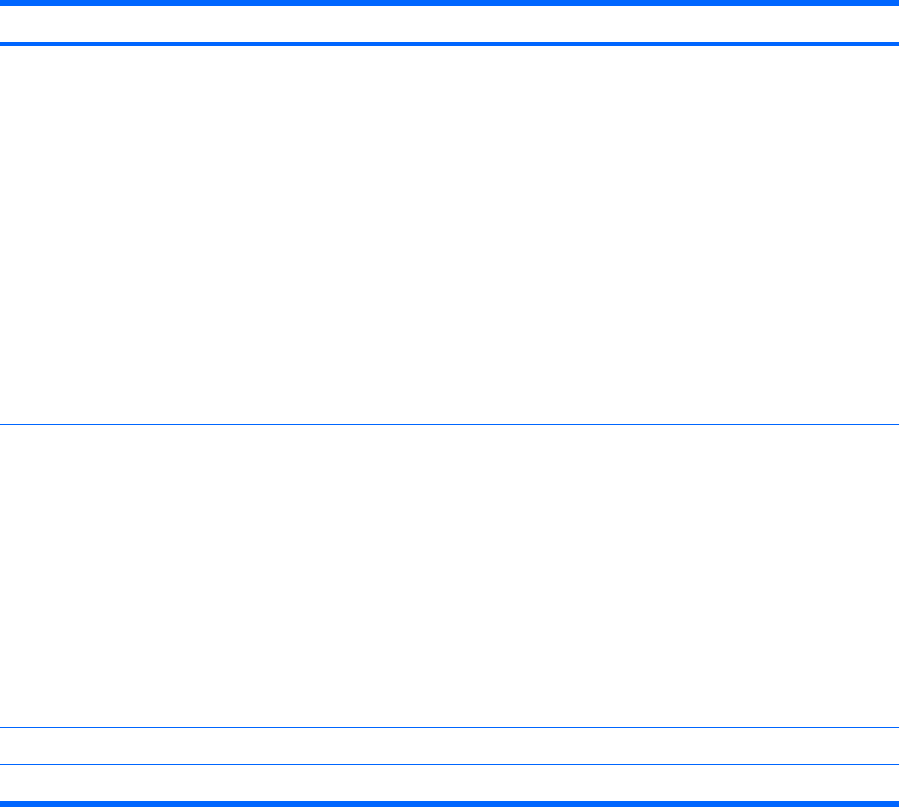
Select To do this
Port Options (all are enabled by default) NOTE: All port options are enabled by default.
●
Enable/disable the Smart Card slot.
●
Enable/disable the ExpressCard slot.
●
Enable/disable the serial port.
●
Enable/disable the parallel port.
●
Enable/disable the flash media reader.
●
Enable/disable the USB port.
CAUTION: Disabling the USB port also disables
MultiBay devices and ExpressCard devices on the
advanced port replicator.
●
Enable/disable the 1394 port.
AMT Options NOTE: All AMT options are disabled by default.
●
Enable/disable Firmware Verbosity.
●
Enable/disable AMT Setup Prompt (CTRL-P).
●
Enable/disable USB Key Provisioning Support.
●
Enable/disable Unconfigure AMT on Next Boot.
●
Enable/disable Terminal Emulation Mode.
●
Enable/disable Firmware Progress Event Support.
●
Enable/disable include TYPE-131 in SMBIOS.
Set Security Level Change, view, or hide security levels for all BIOS menu items.
Restore Security Defaults Restore the default security settings.
102 Chapter 5 Computer Setup










