Laptop User Manual
Table Of Contents
- Product description
- External component identification
- Illustrated parts catalog
- Removal and replacement procedures
- Preliminary replacement requirements
- Component replacement procedures
- Service tag
- Computer feet
- Battery
- SIM
- Bluetooth module
- Expansion memory module
- WLAN module
- Primary hard drive
- WWAN module
- Optical drive
- Switch cover and keyboard
- LED board
- RTC battery
- Secondary hard drive
- Primary memory module
- Display assembly
- Top cover
- Speaker
- System board
- ExpressCard assembly
- Modem module
- Fan
- Heat sink
- Computer Setup
- Specifications
- Computer specifications
- 12.1-inch, WXGA display specifications
- Hard drive specifications
- DVD-ROM Drive specifications
- DVD±RW and CD-RW SuperMulti Double-Layer Combo Drive specifications
- System DMA specifications
- System interrupt specifications
- System I/O address specifications
- System memory map specifications
- Screw listing
- Backup and recovery
- Connector pin assignments
- Power cord set requirements
- Recycling
- Index
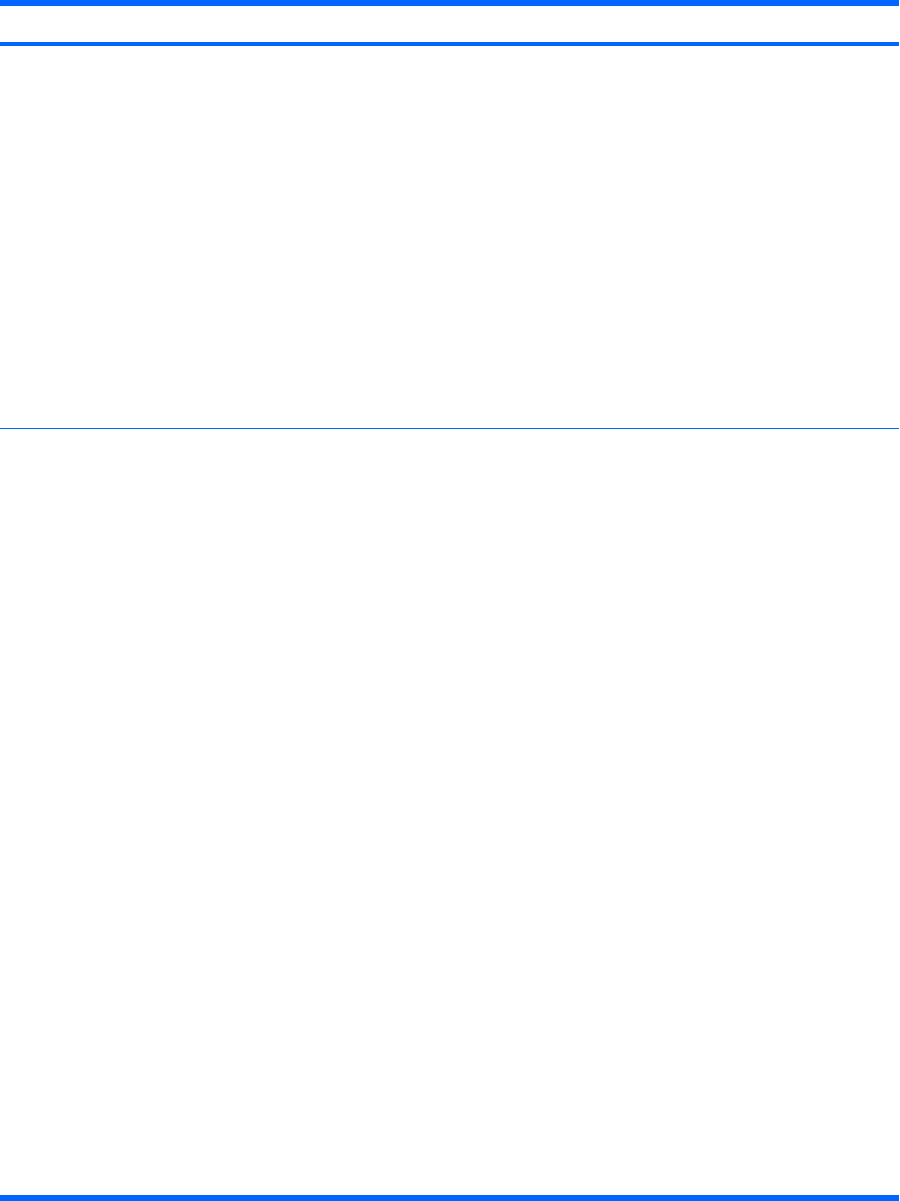
Select To do this
NOTE: Availability of the options above varies by
computer model.
●
Enable/disable secondary battery fast charge (enabled by
default).
●
Enable/disable HP QuickLook 2 (enabled by default).
●
Enable/disable Virtualization Technology (select models
only; disabled by default).
●
Enable/disable TXT (Intel® Trusted Execution
Technology) (select models only; disabled by default).
●
Enable/disable Dual Core CPU (select models only;
enabled by default).
●
Enable/Disable Unified Extensible Firmware Interface
(UEFI) mode (disabled by default).
Built-In Device Options
●
Enable/disable the wireless button state (enabled by
default).
●
Enable/disable embedded WWAN device radio (select
models only; enabled by default).
●
Enable/disable embedded Bluetooth device radio
(enabled by default).
●
Enable/disable the Network Interface Controller (LAN)
(enabled by default).
●
Set the wake on LAN state. Options include the
following:
◦
Disabled
◦
Boot to Network (set by default)
◦
Follow Boot Order
●
Enable/disable the fingerprint device (enabled by
default).
●
Enable/disable a modem device (enabled by default).
●
Enable/disable the embedded WLAN device (enabled by
default).
●
Enable/disable LAN/WLAN switching (disabled by
default).
●
Enable the ambient light sensor (enabled by default).
●
Enable/disable the Notebook Multibay device (enabled by
default).
●
Enable/disable the integrated camera (select models
only; enabled by default).
Computer Setup menus 101










