VMware: Best practices for maintaining HP firmware, driver, and system software using the HP Service Pack for ProLiant (SPP) and the HP Software Delivery Repository (SDR)
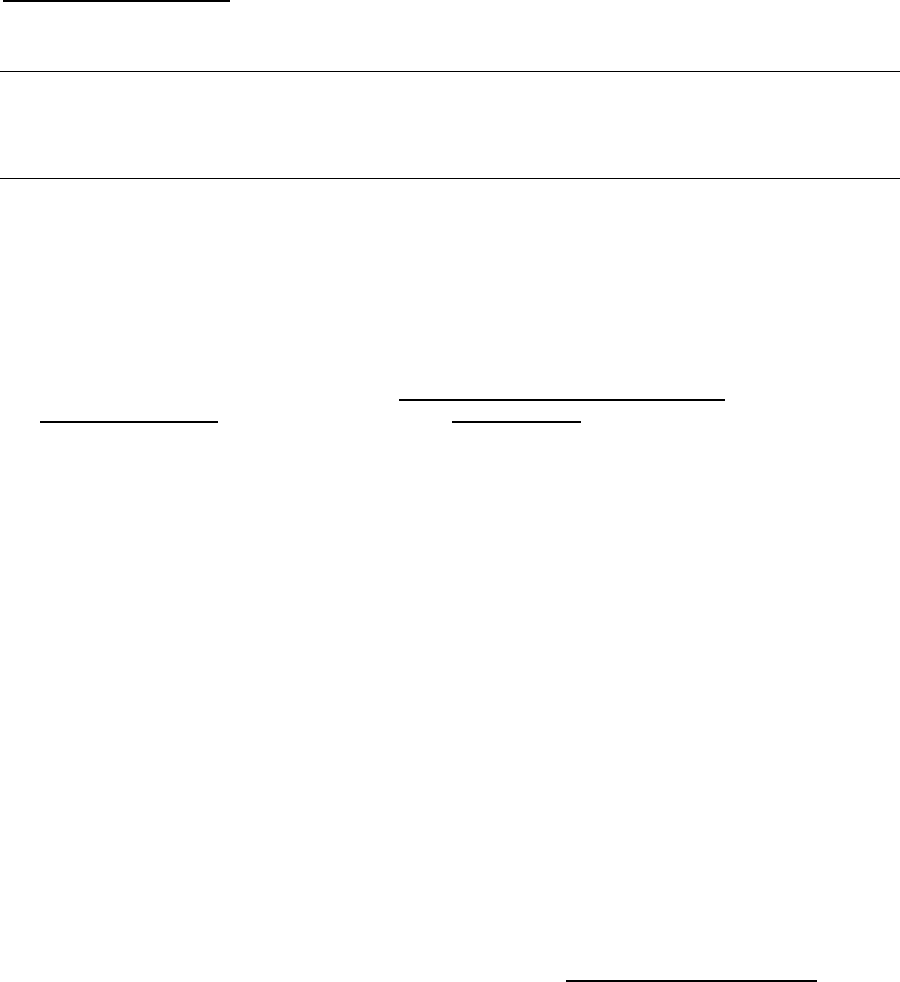
Technical white paper | VMware: Best practices for maintaining HP firmware, driver, and system software
3
To see the full list of online firmware smart components for the VMware OS, see the SPP Release Notes at
hp.com/go/spp/documentation.
We will phase in additional online smart components for the VMware environment.
Important
Updating firmware without updating the associated drivers may cause unexpected results. Consult the “HP ProLiant server
and option firmware and driver support recipe” that specifies the versions of firmware and drivers that are recommended
for use in the VMware environment in conjunction with the SPP at vibsdepot.hp.com.
Online firmware update requirements
To perform online firmware updates, your VMware environment must meet the following requirements:
„ The HP CIM Providers (HP Insight Management WBEM Providers) must be running on the VMware server. HP CIM
Providers (HP Insight Management WBEM Providers) are available in the following deliverables:
– The HP Custom image, which is available at hp.com/go/esxidownload
– The HP ESXi Offline Bundle, which is available at hp.com/products/servers/software/vmware-
esxi/offline_bundle.html or from the HP Online Depot at vibsdepot.hp.com
„ There must be a network connection between the system running HP SUM or Insight Control for vCenter and the ESXi
host receiving the updates.
„ HP SUM and Insight Control for vCenter must have login credentials with read and write permissions.
Online firmware deployment options
The SPP online firmware smart components for the VMware OS can be deployed using either HP SUM or Insight Control
for vCenter.
Using HP SUM
The SPP includes the HP SUM installation tool.
Benefits of using HP SUM in the VMware environment include:
„ HP SUM has knowledge of inter-component firmware dependencies. With it, you can deploy firmware updates to a
single server or one-to-many servers and network-based targets.
„ HP SUM gathers information about the installed firmware, and then suggests actions for installing or updating based
on the available SPP components.
„ HP SUM lets you choose which components to update. You can update all components or only those that you select.
HP SUM deploys firmware updates to servers running a supported VMware operating system in online-remote mode. In
online-remote mode, HP SUM runs on a supported Linux or Windows system and communicates with the VMware server
as a network-based (remote) target.
For details and instructions on using HP SUM, see HP SUM documentation at hp.com/go/hpsum/documentation.
Using Insight Control for vCenter
Insight Control for vCenter is a single, integrated application that you use to manage ProLiant servers and HP storage
systems running VMware. Insight Control for vCenter provides firmware inventory and online firmware updates for one
or more VMware hosts.
You can use Insight Control for vCenter to get firmware inventory and to execute the VMware OS online firmware smart
components available in the SPP. The “Firmware” page in Insight Control for vCenter lets you view firmware inventory
and export it to a Comma Separated Values (CSV) file, as well as update and manage smart components.
Default execution installs the firmware or updates it to a newer version. You can use the “force” flag to re-install the
same firmware version or downgrade the installed firmware.





