VMware: Best practices for maintaining HP firmware, driver, and system software using the HP Service Pack for ProLiant (SPP) and the HP Software Delivery Repository (SDR)
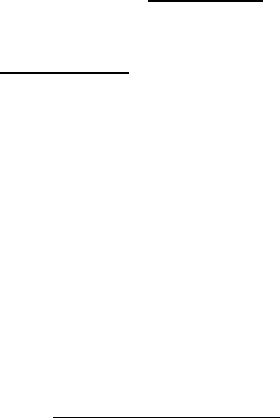
Technical white paper | VMware: Best practices for maintaining HP firmware, driver, and system software
2
Abstract
This paper describes alternatives available for maintaining HP firmware, driver, and system software components on
HP ProLiant servers and HP ProLiant server blades in a VMware environment. We recommend the following best
practices for maintaining these components:
„ To update HP firmware components on VMware vSphere 5.1 and VMware ESXi 5.0 U1 systems, use the
HP Service Pack for ProLiant (SPP). With the SPP, you can use either HP Smart Update Manager (HP SUM) or
HP Insight Control for vCenter to perform updates. The SPP is available at hp.com/go/spp.
„ To update HP system software and driver components, use either the VMware Update Manager (VUM) or the
VMware ESXCLI commands using the driver and software bundles from the HP Online Depot in the Software Delivery
Repository (SDR). The HP Online Depot is available at vibsdepot.hp.com.
HP Service Pack for ProLiant (SPP)
The SPP provides ProLiant server and ProLiant BladeSystem firmware, driver, and system software components for
most operating systems.
For VMware environments:
„ The SPP currently provides firmware only.
„ The HP Online Depot provides system software and driver components. For details on the HP Online Depot, see the
“HP Online Depot in the Software Delivery Repository (SDR)” section of this paper.
For each SPP release, we perform integration testing of all supported components to address inter-dependencies. SPP
support is for one calendar year based on SPP release date. The VMware OS support for the current and previous version
may not align with the SPP support period for each release. Check the SPP Release Notes for details on the list of
supported OS versions. The SPP Release Notes are available at hp.com/go/spp/documentation.
SPP components
As previously stated, system software and driver components for VMware environments are not contained in the SPP. To
deploy driver or software updates, use VUM or VMware ESXCLI commands with the driver and software bundles from the
HP Online Depot. For details, see the “HP Online Depot in the Software Delivery Repository (SDR)” section of this paper.
Starting with SPP version 2013.02.0, you can perform online updates of some of the firmware on ProLiant G7 and Gen8
servers, ProLiant blade servers, and server options in a VMware environment. Updates are performed using a smart
component. With these smart components, you can update the supported online firmware while the VMware operating
system is running and only reboot the server once.
If there is not a VMware online firmware smart component in the SPP, you must use the SPP offline mode. Offline mode
boots the server into a special environment and uses offline firmware smart components. Offline mode requires more
than one reboot during the update.
In SPP version 2013.02.0, the following online firmware smart components are available for ProLiant G7 and Gen 8
servers running either vSphere 5.1 or ESXi 5.0 U1 for the following hardware:
„ System ROMs for ProLiant G7 and Gen 8 servers
„ ProLiant G7 and Gen 8 server hard disk drives
„ HP Integrated Lights-Out (iLO) 3 and iLO 4
„ HP Smart Array controller firmware for the following controllers:
– HP Smart Array P220i Controller
– HP Smart Array P222 Controller
– HP Smart Array P410 Controller
– HP Smart Array P410i Controller
– HP Smart Array P411 Controller
– HP Smart Array P420i/P420 Controller
– HP Smart Array P421 Controller
– HPSmart Array P812 Controller
– HP Smart Array P822 Controller





