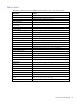User's Manual
HP Virtual Connect Manager 13
Pop-up windows must be enabled for certain features to function correctly. Check the browser settings
to make sure pop-up blockers are not enabled before running the application.
• Cookies
Cookies must be enabled for certain features to function correctly. Check your browser settings to make
sure cookies are enabled before running the application.
• TLS 1.2
When managing Virtual Connect domains in FIPS mode, TLSv1.2 must be enabled in the browser.
The following browser versions support TLS 1.2 natively:
o Internet Explorer 11 and above
o Mozilla Firefox 27 and above
The following browser versions disable TLS 1.2 by default. Be sure to enable TLS 1.2 before attempting
to access the VCM GUI:
o Internet Explorer 8, 9, and 10
o Mozilla Firefox 24, 25, and 26
To enable TLS 1.2 for Internet Explorer:
a. Click Tools, and then select Internet Options.
b. Select the Advanced tab.
c. Scroll down to the Security section, and then check the Use TLS 1.2 checkbox.
To enable TLS 1.2 for Mozilla Firefox:
a. Enter about:config in the URL address bar.
If prompted, read the warning statement.
b. Search for the TLS preference setting. Enter the following string into the preference search bar:
security.tls.version.max
c. Set the value to 3.
Accessing HP Virtual Connect Manager
Access to VCM occurs over the same Ethernet connection used to access the enclosure Onboard
Administrator and server blade iLO connections.
Access VCM in one of the following ways:
• If the management network uses dynamic DNS, locate the Default Network Settings label on the
primary VC-Enet module, and then type the DNS name into the address field of the web browser.
If the management network does not use dynamic DNS, use the Onboard Administrator to access VCM.