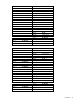Setup and Install
Installation 19
Bay configuration requirements
Primary and backup VC modules
Observe the following requirements when installing primary and backup interconnect modules:
• Plan your installation carefully. After the VC domain has been created, the position and type of the
primary and backup VC modules cannot be changed without deleting and recreating the domain.
IMPORTANT: The primary bay pair cannot be changed after the domain is created, including
through a restore configuration file operation.
• To support failover configurations for VC, install two VC-Enet modules or two FlexFabric modules in
horizontally adjacent bays.
• To support high availability of the Virtual Connect environment, HP recommends that VC-Enet modules
be used in horizontally adjacent interconnect bays. The embedded VCM operates in an active/standby
configuration. For more information, see "Failover and check-pointing (on page 52)."
• To set up and configure VC, an odd-numbered interconnect bay must be populated with a VC-Enet
module or FlexFabric module. The lowest odd-numbered interconnect bay populated with a VC-Enet
module or FlexFabric module becomes the primary VC module.
Horizontally adjacent interconnect bays
Observe the following requirements when installing interconnect modules in horizontally adjacent bays:
• Only like VC modules can reside in adjacent horizontal bays.
o If a VC-Enet module is installed in an interconnect bay, the only module that can be installed in the
horizontally adjacent bay is another VC-Enet module of the same type.
o HP Virtual Connect Flex-10 10Gb Ethernet Modules can reside in any bay. However, only another
HP Virtual Connect Flex-10 10Gb Ethernet Module can reside in an adjacent bay.
o HP Virtual Connect Flex-10/10D Modules can reside in any bay. However, only another HP Virtual
Connect Flex-10/10D Module can reside in an adjacent bay.
o HP Virtual Connect FlexFabric-20/40 F8 Modules can reside in any bay. However, only another HP
Virtual Connect FlexFabric-20/40 F8 Module can reside in an adjacent bay.
o HP Virtual Connect FlexFabric 10Gb/24-port Modules can reside in any bay. However, only
another HP Virtual Connect FlexFabric 10Gb/24-port Module can reside in an adjacent bay
o HP VC 8Gb 20-Port FC Modules can reside in any bay. However, only another HP VC 8Gb 20-Port
FC Module can reside in an adjacent bay.
o HP Virtual Connect 8Gb 24-Port Fibre Channel Modules can reside in any bay. However, only
another 8Gb 24-Port Fibre Channel Module can reside in an adjacent bay.
o Do not mix HP Virtual Connect 8Gb 24-Port FC Modules with HP Virtual Connect 4Gb or 8Gb
20-Port FC Modules in the horizontally adjacent interconnect bays connected to the same server
blade mezzanine card.
• For c3000 enclosures, VC-FC modules are not supported in interconnect bay 2.
• To avoid connectivity loss, do not install VC and non-VC modules in interconnect bays connected to the
same server blade mezzanine card. Non-VC modules cannot be installed in an interconnect bay
adjacent to a VC module.
• Do not mix VC-Enet modules and VC-FC modules in interconnect bays connected to the same server
blade mezzanine card. This action generates an enclosure electronic keying error.