Reference Guide
Table Of Contents
- 1 Introduction
- 2 Establishing Your Test and Development Environments
- 3 Developing Applications
- Introduction
- Authentication
- REST API
- Audit Logging
- Alert Logging
- Configuration
- High Availability
- OpenFlow
- Metrics Framework
- GUI
- SKI Framework - Overview
- SKI Framework - Navigation Tree
- SKI Framework - Hash Navigation
- SKI Framework - View Life-Cycle
- SKI Framework - Live Reference Application
- UI Extension
- Introduction
- Controller Teaming
- Distributed Coordination Service
- Persistence
- Backup and Restore
- Device Driver Framework
- 4 Application Security
- 5 Including Debian Packages with Applications
- 6 Sample Application
- Application Description
- Creating Application Development Workspace
- Application Generator (Automatic Workspace Creation)
- Creating Eclipse Projects
- Updating Project Dependencies
- Building the Application
- Installing the Application
- Application Code
- 7 Testing Applications
- 8 Built-In Applications
- Appendix A
- Appendix B
- Bibliography
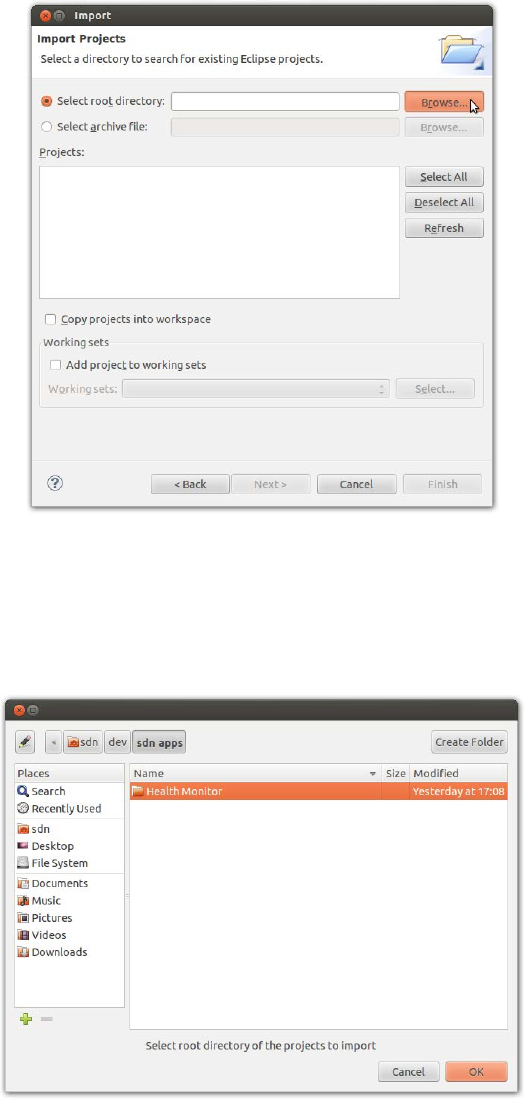
Figure 80 Eclipse Directory Selection Dialog (Import Java Project)
3. Click
Brow se
button and find the root folder (SDN Controller Application Workspace folder) on
your hard disk. Several projects can be imported together depending on the selected root directory.
Then click OK to select it.
Figure 81 Eclipse File Chooser Dialog (Import Java Project)
4. Click Finish to perform the import.
244










