HP UEFI System Utilities and Shell Release Notes for HP ProLiant DL580 Gen8 Servers (June 2014)
Table Of Contents
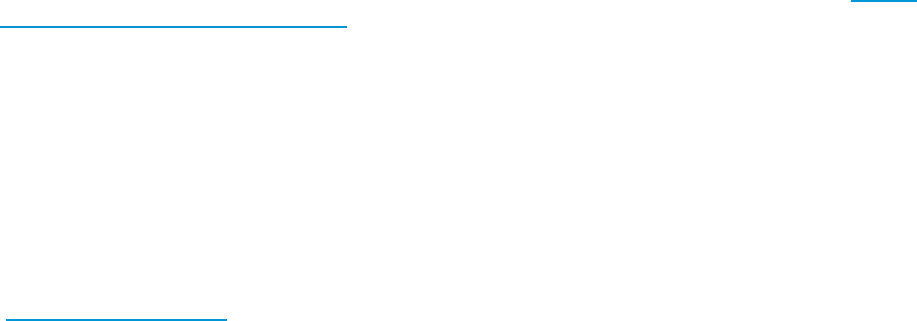
server might experience a Non-System Disk Error or not boot the intended media. This issue does
not impact systems configured in UEFI Boot Mode.
• Processor can result in a “blue screen” in a Windows virtual machine or Linux Kernel Panic in a
Linux virtual machine when running on Microsoft Hyper-V or VMware ESX 5.x on Intel Xeon
E5-2600 series v2 processors. This issue is not unique to HP ProLiant servers and could impact
any system using affected processors operating with the conditions listed. This revision of the
System ROM contains an updated version of Intel's microcode that addresses this issue. This issue
does NOT affect servers configured with the Intel Xeon E5-2400 series processors.
Issues and workarounds
No known issues.
Related information
The latest documentation for HP UEFI System Utilities and Embedded Shell is available at: http://
www.hp.com/go/ProLiantUEFI/docs Available documents include:
• HP UEFI System Utilities User Guide for HP ProLiant DL580 Gen8 Servers
• HP UEFI Shell User Guide for HP ProLiant DL580 Gen8 Servers
• HP UEFI Quick Reference Guide for HP ProLiant DL580 Gen8 Servers
• HP ProLiant DL580 Gen8 User Guide
Documentation feedback
HP is committed to providing documentation that meets your needs. To help us improve the
documentation, send any errors, suggestions, or comments to Documentation Feedback
(docsfeedback@hp.com). Include the document title and part number, version number, or the URL when
submitting your feedback.
Issues and workarounds 5





