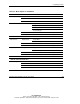User's Manual
Configuring an Array
HP Smart Array 641/642 Controller User Guide 5-5
HP CONFIDENTIAL
Writer: John Turner File Name: f-ch5 configuring an array
Codename: darkmatter - antimatter Part Number: 309311-001 Last Saved On: 11/6/02 4:17 PM
Running CPQONLIN
1. Enter cpqonlin at the console prompt.
2. Use the arrow keys to highlight Array Configuration Utility, and then press the
Enter key.
3. From the list of controllers that is presented, select the one that you want to
configure.
— If no logical drives are configured for the controller, the auto-configuration
wizard screen (Figure 5-2) is displayed.
— If logical drives are present on the controller, the manual configuration
screen (Figure 5-3) is displayed.
Press the F1 key for online help at any time on either screen.
Automatic Configuration
Figure 5-2: CPQONLIN auto-configuration wizard screen
1. If the proposed logical configuration shown on the wizard screen is acceptable,
highlight the fault-tolerance level that you want for the logical drive and press the
Enter key. Otherwise, select Custom Configuration and continue the procedure
as described in the “Manual Configuration” section.
2. Press the Esc key to save the changes and return to the controller selection
screen.
3. Restart the system to apply the changes.