Data Replication manager with Compaq Tru64 UNIX Logical Storage Manager
Table Of Contents
- Application Notes – Data Replication Manager with HP Tru64 UNIX Logical Storage Manager
- Application Notes Contents
- HP StorageWorks Technical Support
- Introduction
- DRM Configuration Variations
- Administering LSM
- Augmented Failover, Failback, and Role Reversal Procedures
- All Procedures Description
- Augmented Procedures with Scripts
- Chapter 6: Unplanned Site Failover with Full Failback Procedure
- Chapter 7: Resumption of Operations After Unplanned Loss of Target Site Procedure (Failsafe Mode)
- Chapter 8: Resumption of Operations After Unplanned Loss of Target Site Procedure (Normal Mode)
- Chapter 9: Short Planned Site Failover with Fast Failback Procedure
- Chapter 10: Extended Planned Site Failover With Full Failback Procedure
- Chapter 11: Resumption of Replication After Extended Planned Loss of Target Procedure (Failsafe M...
- Chapter 12: Unplanned Site Failover With Failback To New Hardware Procedure
- Chapter 13: Planned Site Role Reversal Procedure
- Augmented Procedures with Command Line Interpreter
- Chapter 2: Unplanned Site Failover with Full Failback Procedure
- Chapter 3: Resumption of Operations After Unplanned Loss of Target Site Procedure (Failsafe Mode)
- Chapter 4: Resumption of Operations After Unplanned Loss of Target Site Procedure (Normal Mode)
- Chapter 5: Short Planned Site Failover with Fast Failback Procedure
- Chapter 6: Resumption of Replication After Short Planned Loss of Target Procedure
- Chapter 7: Extended Planned Site Failover With Full Failback Procedure
- Chapter 8: Resumption of Replication After Extended Planned Loss of Target Procedure (Failsafe Mode)
- Chapter 9: Unplanned Site Failover With Failback To New Hardware Procedure
- Chapter 10: Planned Site Role Reversal Procedure
- Chapter 11: Disaster Recovery After Role Reversal Procedure
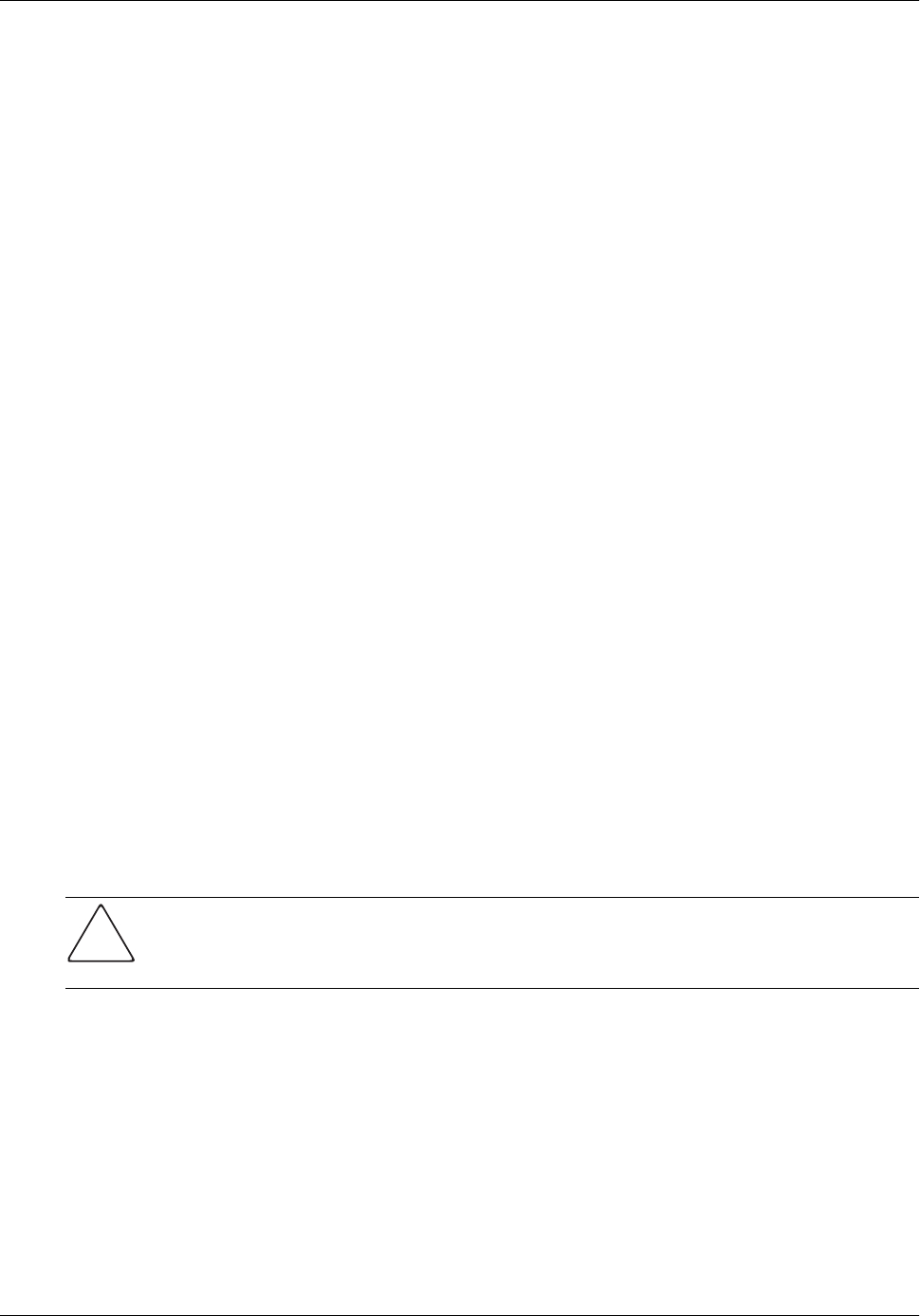
DRM Configuration Variations
6 Application Notes – Data Replication Manager with HP Tru64 UNIX Logical Storage Manager
LSM Overview
LSM is an online storage management tool for enterprise computing and SAN environments. It allows
online administration from a GUI for disk storage configurations.
Through the support of RAID redundancy techniques, LSM protects against disk and hardware failures
and lets users extend the capabilities of existing hardware. LSM provides a logical volume
management layer that spans volumes across multiple spindles and overcomes the physical restriction
imposed by hardware disk devices.
IMPORTANT: Although both DRM and LSM produce data replication, use only DRM to replicate the
drives that comprise the LSM pool.
Definitions of Logical Storage Manager Terms
Deport—Move a disk group, its disks, and its data out of the current system. The group and its disks
can then be used in another system.
Import—Bring a deported disk group and its LSM objects into a system from another system.
Mount—Attach a file system to the file system hierarchy at the mount point, which is the pathname of
the directory (gains access to the read and write functions of a hard drive).
Unmount—Unattach a currently mounted file system (removes access to the read and write functions
of a hard drive).
Force import—Bring a disk group and its LSM objects into a system without first deporting the
diskgroup from the previous system.
DRM Configuration Variations
This section covers the following topics:
• LSM Configuration Caution, page 6
• Initializing LSM with the volsetup Utility, page 6
• Administering LSM, page 9
LSM Configuration Caution
CAUTION: If an error occurs during LSM configuration, all existing file systems may be lost.
HP recommends that you install LSM before you make major configuration changes or install
other software, such as the HSG80 platform kit for
HP Tru64 UNIX.
Initializing LSM with the volsetup Utility
To enable access to the LSM GUI, do a one-time initialization at both the initiator and target sites using
the volsetup utility. The volsetup utility:
• Executes commands that modify disk labels and initialize disks for LSM
• Creates the rootdg disk group
• Configures disks into the rootdg disk group
• Creates the /etc/vol/volboot file










