Data Replication manager with Compaq Tru64 UNIX Logical Storage Manager
Table Of Contents
- Application Notes – Data Replication Manager with HP Tru64 UNIX Logical Storage Manager
- Application Notes Contents
- HP StorageWorks Technical Support
- Introduction
- DRM Configuration Variations
- Administering LSM
- Augmented Failover, Failback, and Role Reversal Procedures
- All Procedures Description
- Augmented Procedures with Scripts
- Chapter 6: Unplanned Site Failover with Full Failback Procedure
- Chapter 7: Resumption of Operations After Unplanned Loss of Target Site Procedure (Failsafe Mode)
- Chapter 8: Resumption of Operations After Unplanned Loss of Target Site Procedure (Normal Mode)
- Chapter 9: Short Planned Site Failover with Fast Failback Procedure
- Chapter 10: Extended Planned Site Failover With Full Failback Procedure
- Chapter 11: Resumption of Replication After Extended Planned Loss of Target Procedure (Failsafe M...
- Chapter 12: Unplanned Site Failover With Failback To New Hardware Procedure
- Chapter 13: Planned Site Role Reversal Procedure
- Augmented Procedures with Command Line Interpreter
- Chapter 2: Unplanned Site Failover with Full Failback Procedure
- Chapter 3: Resumption of Operations After Unplanned Loss of Target Site Procedure (Failsafe Mode)
- Chapter 4: Resumption of Operations After Unplanned Loss of Target Site Procedure (Normal Mode)
- Chapter 5: Short Planned Site Failover with Fast Failback Procedure
- Chapter 6: Resumption of Replication After Short Planned Loss of Target Procedure
- Chapter 7: Extended Planned Site Failover With Full Failback Procedure
- Chapter 8: Resumption of Replication After Extended Planned Loss of Target Procedure (Failsafe Mode)
- Chapter 9: Unplanned Site Failover With Failback To New Hardware Procedure
- Chapter 10: Planned Site Role Reversal Procedure
- Chapter 11: Disaster Recovery After Role Reversal Procedure
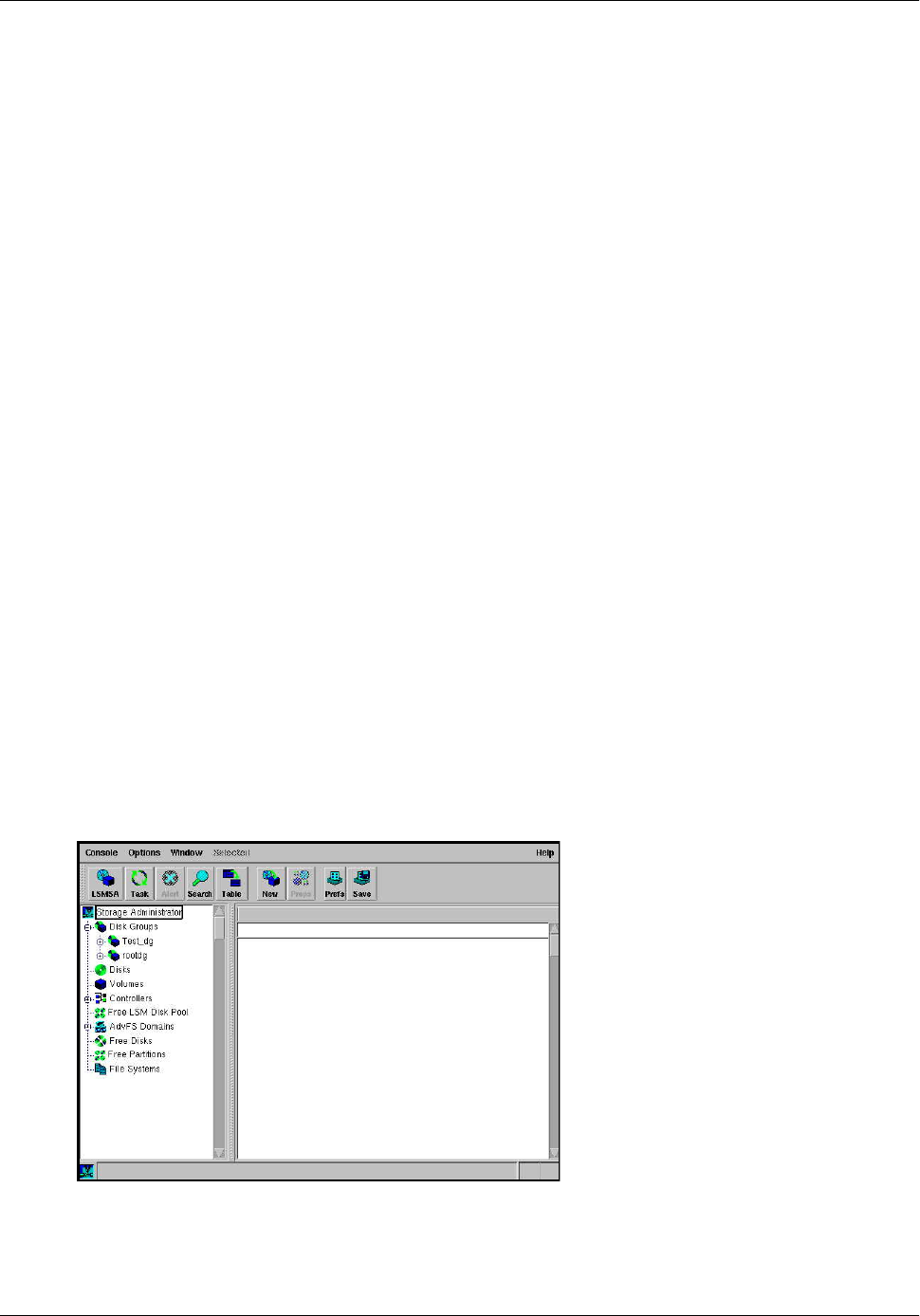
Administering LSM
Application Notes – Data Replication Manager with HP Tru64 UNIX Logical Storage Manager 9
Administering LSM
This section covers the following topics:
• Logical Storage Manager Storage Administrator (LSMSA), page 9
• Starting LSMSA, page 9
• Unmounting a Volume, page 10
• Deporting a Disk Group, page 11
• Importing a Disk Group, page 12
• Mounting the Volume, page 13
• Importing with a Forced Import, page 14
• Mounting the Forced Import Volume, page 15
Logical Storage Manager Storage Administrator (LSMSA)
The LSM Storage Administrator is the tool recommended and tested for LSM administration. LSMSA
is the graphical user interface for Logical Storage Manager. LSMSA enables you to administer disks,
volumes, and file systems at the machine location of choice (initiator or target).
IMPORTANT: DRM remote copyset and non-remote copyset units should not be mixed in the same
disk group. To simplify the DRM and LSM configuration,
HP recommends grouping internal storage
only with internal storage, and grouping external storage only with external storage. If a disk group is
created with storage that is internal to the host and subsequently grouped with storage in an external
HSG80 subsystem, it will not be possible to deport and import the disk group between the initiator and
target sites. LSM disk groups can be internal. However, DRM will not protect LSM storage that is not
controlled by an HSG80 controller. In other words, DRM does not protect storage that is internal to a
server.
Starting LSMSA
To start LSMSA, type LSMSA at a UNIX command prompt from the initiator UNIX client and log in to
the host. You will see the LSMSA main window, as shown in Figure 1.
Figure 1: LSMSA main window (left pane)










