Service manual
Table Of Contents
- 1 Specifications
- 2 Controls, Ports, and Indicators
- 3 Connector Pinouts
- 4 Maintenance Guidelines
- 5 Error Messages
- 6 Diagnostics
- 7 Maintenance and Troubleshooting
- Preventive Maintenance Procedures
- Troubleshooting
- Password Problems
- General Server Problems
- No lights are on and no error message appears
- Operating system or an application is not responding properly
- Server stops working (hangs)
- Server does not start (boot)
- Power Problems
- Video/Monitor Problems
- Configuration Problems
- Printer/Datacomm Problems
- Keyboard and Mouse Problems
- Flexible Disk Drive Problems
- CD-ROM Problems
- SCSI Problems
- Processor Problems
- Memory Problems
- Embedded Network Interface Card Problems
- Network Interface Card (Installed) Problems
- 8 Parts and Illustrations
- 9 Remove/Replace Procedures
- Introduction
- Covers
- Front Bezels
- Status Panel Assembly
- Mass Storage Devices
- Removing the Flexible Disk Drive
- Replacing the Flexible Disk Drive
- Removing the CD-ROM
- Replacing the CD-ROM
- Removing a Backup Tape Drive
- Replacing a Backup Tape Drive
- Removing a Hard Disk Drive (Tray Mounted)
- Replacing a Hard Disk Drive (Tray Mounted)
- Removing a Hard Disk Drive (Drive Cage Mounted)
- Replacing a Hard Disk Drive (Drive Cage Mounted)
- DIMMs
- Processor
- Accessory Boards
- Power Supply
- Battery
- Chassis Fan
- System Board
- Index
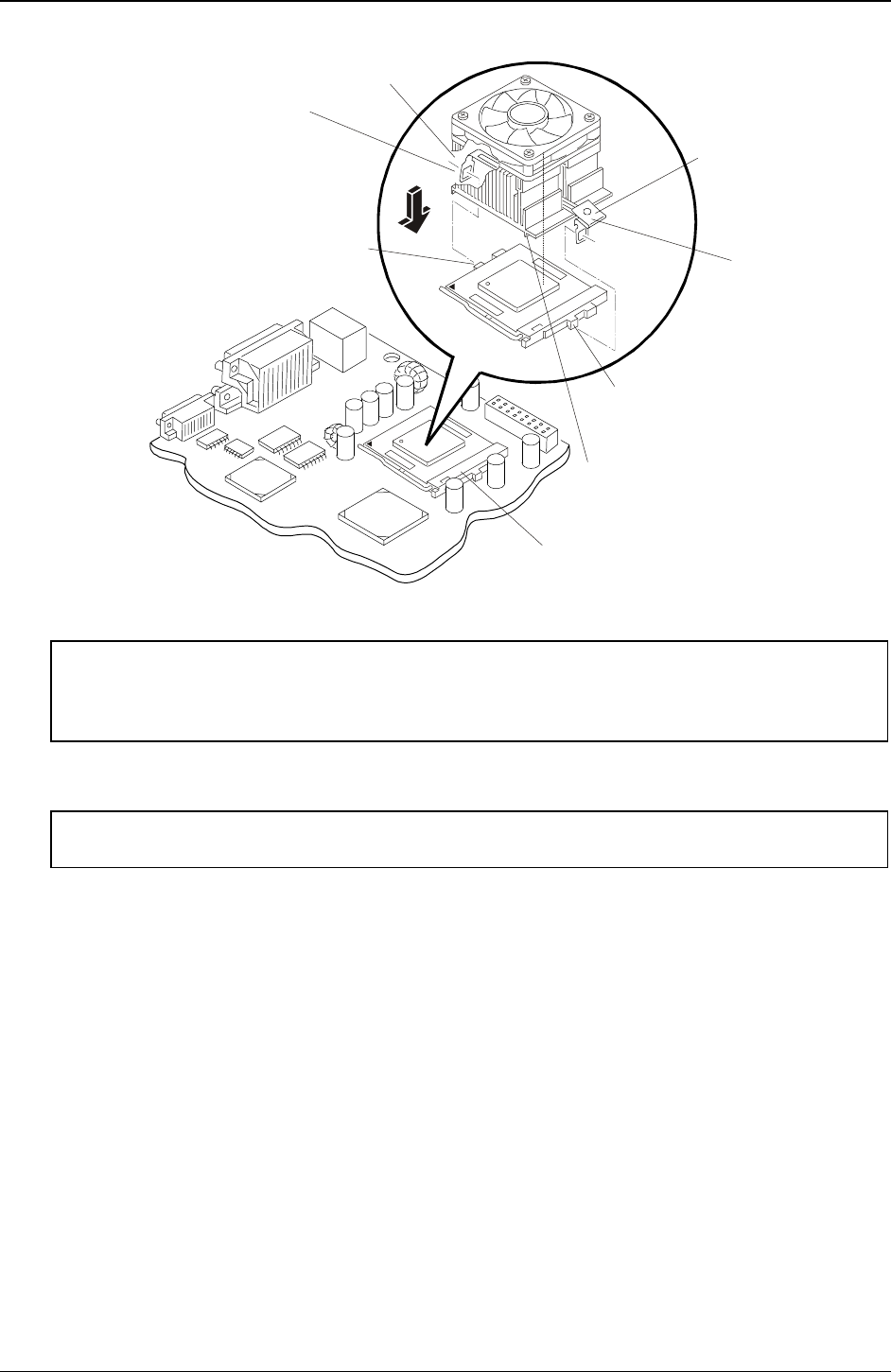
Chapter 9 Remove/Replace Procedures
92
Hook Latch
(hidden)
Thumb
Latch
Step B
Tab
Tab
Step A
Processor
Socket
Base
Step C
Replacing Heatsink-Cooling Fan on the Processor
CAUTION Ensure you have made good contact with the processor to avoid thermal overheating. If
you have not made good contact with the processor, it will overheat within 20 seconds of
power on, possibly causing a system crash before completing the boot process and
causing damage to the processor.
6. Connect the cooling fan power cable to the fan connector on the system board.
CAUTION Failure to connect the cooling fan to its power connector may cause the Server to shut
down with no messages displayed and possibly damage the processor.
7. Replace the left side cover.
8. Replace the external cables and power cord.
9. Power on the Server as described in Chapter 2, “Controls, Ports, and Indicators.”
You may have to reboot the Server so the BIOS will recognize the new processor.










