Service manual
Table Of Contents
- 1 Specifications
- 2 Controls, Ports, and Indicators
- 3 Connector Pinouts
- 4 Maintenance Guidelines
- 5 Error Messages
- 6 Diagnostics
- 7 Maintenance and Troubleshooting
- Preventive Maintenance Procedures
- Troubleshooting
- Password Problems
- General Server Problems
- No lights are on and no error message appears
- Operating system or an application is not responding properly
- Server stops working (hangs)
- Server does not start (boot)
- Power Problems
- Video/Monitor Problems
- Configuration Problems
- Printer/Datacomm Problems
- Keyboard and Mouse Problems
- Flexible Disk Drive Problems
- CD-ROM Problems
- SCSI Problems
- Processor Problems
- Memory Problems
- Embedded Network Interface Card Problems
- Network Interface Card (Installed) Problems
- 8 Parts and Illustrations
- 9 Remove/Replace Procedures
- Introduction
- Covers
- Front Bezels
- Status Panel Assembly
- Mass Storage Devices
- Removing the Flexible Disk Drive
- Replacing the Flexible Disk Drive
- Removing the CD-ROM
- Replacing the CD-ROM
- Removing a Backup Tape Drive
- Replacing a Backup Tape Drive
- Removing a Hard Disk Drive (Tray Mounted)
- Replacing a Hard Disk Drive (Tray Mounted)
- Removing a Hard Disk Drive (Drive Cage Mounted)
- Replacing a Hard Disk Drive (Drive Cage Mounted)
- DIMMs
- Processor
- Accessory Boards
- Power Supply
- Battery
- Chassis Fan
- System Board
- Index
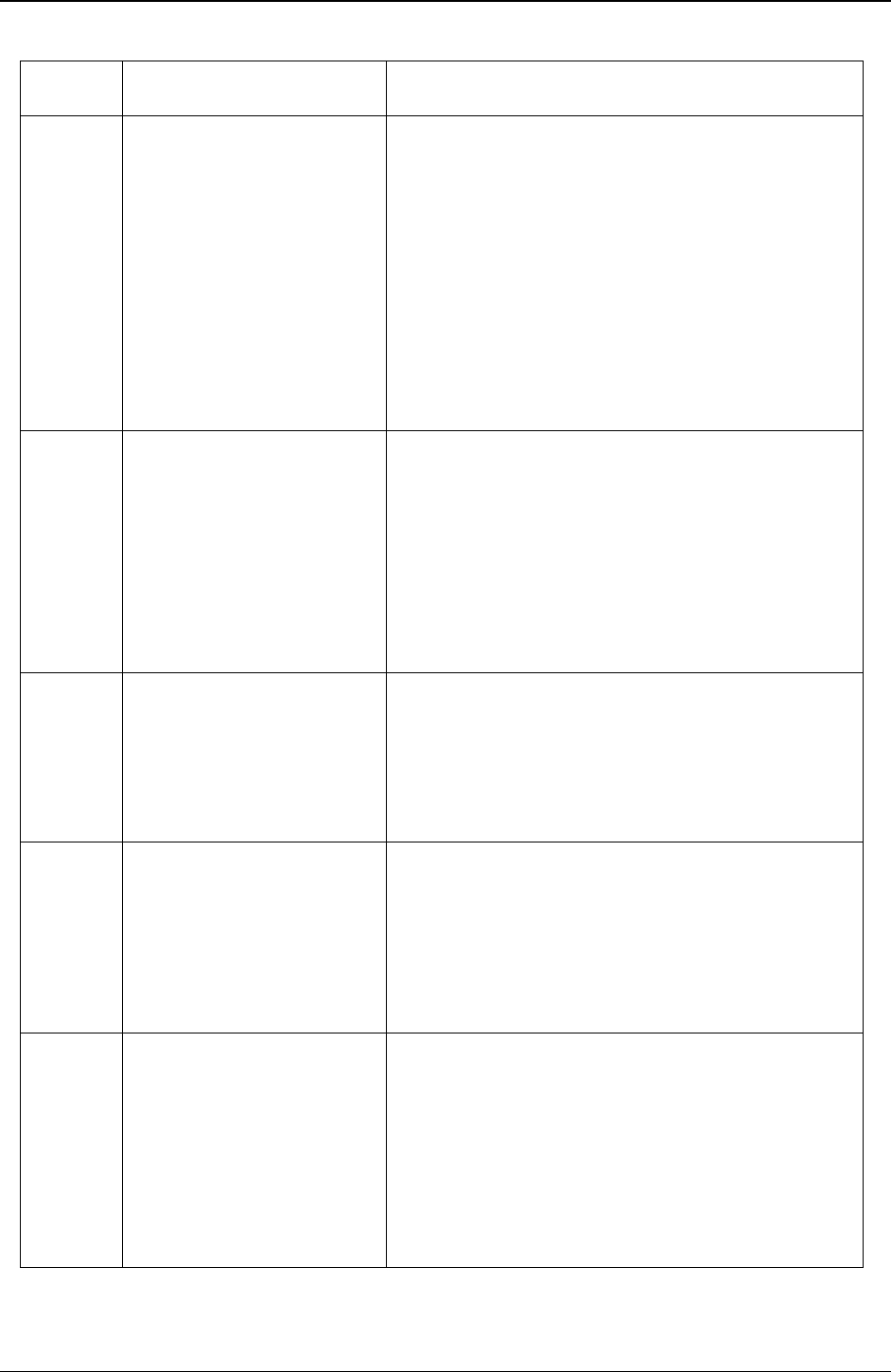
Chapter 5 Error Messages
32
Error Code
Description
(Extended Errors)
Problem/Solution
0200 Fixed Disk Failure POST has detected the specified hard disk drive is not
responding, but is configured in the Setup Utility.
To correct this:
1. If the specified hard disk has just been removed, press
<F2> to automatically validate the change.
2. Verify all data cables and power cables are firmly
connected.
3. If the cable is damaged, connect the hard disk drive to
another IDE cable, if available.
4. If the problem persists, your hard disk drive may need to
be replaced.
5. Contact your service representative.
0210 Stuck Key A key on the keyboard has been pressed during POST of the
HP Server.
To correct this:
1. Ensure nothing is placed on the keyboard and no key is
accidentally pressed down.
2. Reboot the Server.
3. If the error persists, your keyboard may need to be
replaced.
4. Contact your service representative.
0211 Keyboard error The keyboard has reported an error during its self-test.
To correct this:
1. Restart your HP Server.
2. If the error persists, your keyboard may need to be
replaced.
3. Contact your service representative.
0212 Keyboard Controller Failed POST has detected a general failure in the integrated
keyboard controller.
To verify this error:
1. Restart your HP Server.
2. If the error persists, your system board may need to be
replaced.
3. Contact your service representative.
0250 System battery error
(low battery power)
The Server BIOS is not responding due to a possible battery
discharge. If the HP Server was unplugged for a long period
of time, the battery will discharge and not provide enough
current to keep the system date and time current.
To correct this:
1. Verify the battery is properly inserted.
2. If necessary, replace the battery.
3. Set time and date using the Setup Utility or from your
operating system.










