Service manual
Table Of Contents
- 1 Specifications
- 2 Controls, Ports, and Indicators
- 3 Connector Pinouts
- 4 Maintenance Guidelines
- 5 Error Messages
- 6 Diagnostics
- 7 Maintenance and Troubleshooting
- Preventive Maintenance Procedures
- Troubleshooting
- Password Problems
- General Server Problems
- No lights are on and no error message appears
- Operating system or an application is not responding properly
- Server stops working (hangs)
- Server does not start (boot)
- Power Problems
- Video/Monitor Problems
- Configuration Problems
- Printer/Datacomm Problems
- Keyboard and Mouse Problems
- Flexible Disk Drive Problems
- CD-ROM Problems
- SCSI Problems
- Processor Problems
- Memory Problems
- Embedded Network Interface Card Problems
- Network Interface Card (Installed) Problems
- 8 Parts and Illustrations
- 9 Remove/Replace Procedures
- Introduction
- Covers
- Front Bezels
- Status Panel Assembly
- Mass Storage Devices
- Removing the Flexible Disk Drive
- Replacing the Flexible Disk Drive
- Removing the CD-ROM
- Replacing the CD-ROM
- Removing a Backup Tape Drive
- Replacing a Backup Tape Drive
- Removing a Hard Disk Drive (Tray Mounted)
- Replacing a Hard Disk Drive (Tray Mounted)
- Removing a Hard Disk Drive (Drive Cage Mounted)
- Replacing a Hard Disk Drive (Drive Cage Mounted)
- DIMMs
- Processor
- Accessory Boards
- Power Supply
- Battery
- Chassis Fan
- System Board
- Index
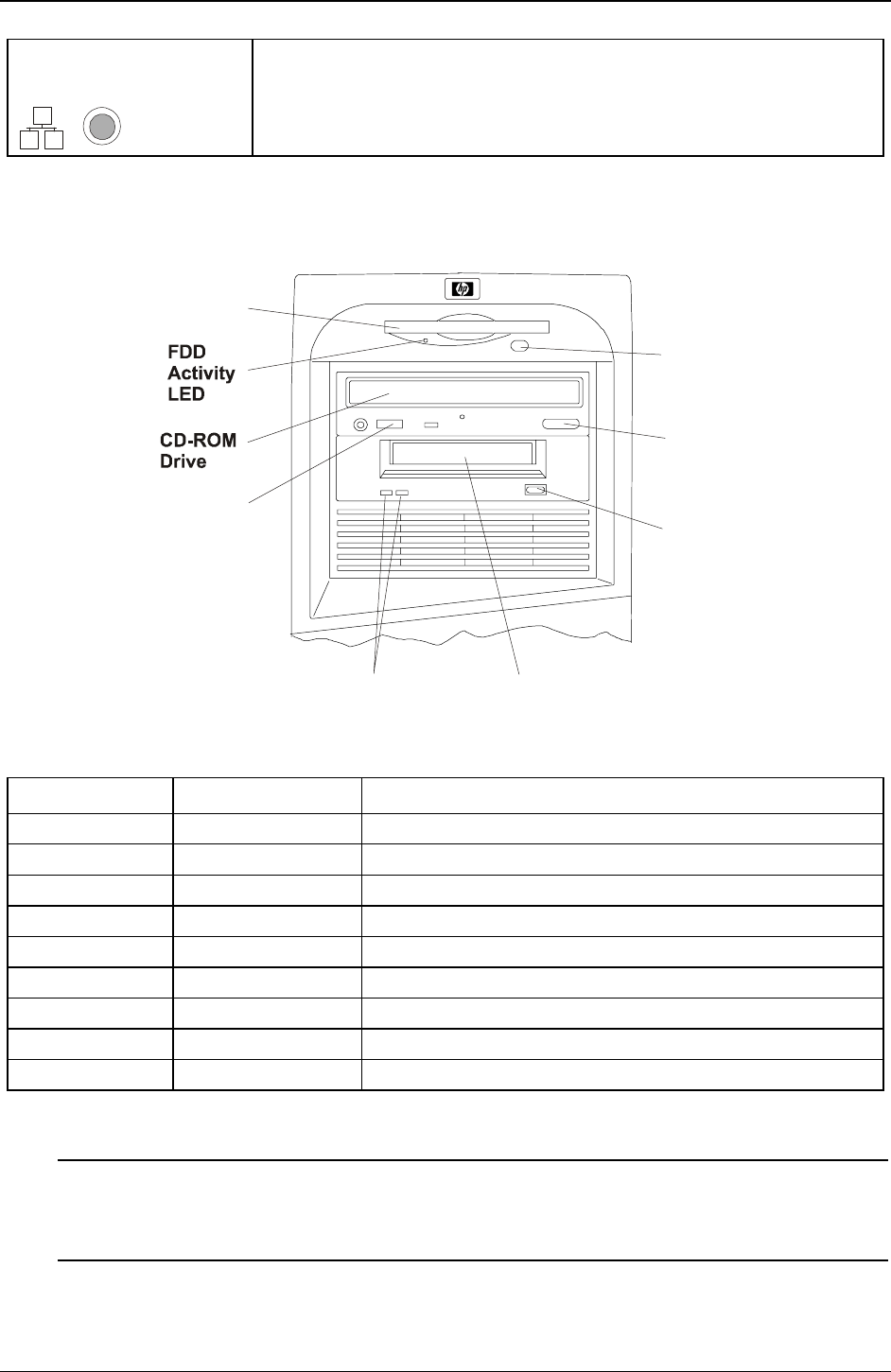
Chapter 2 Controls, Ports, and Indicators
12
LAN Activity LED
Flickering green LED during any embedded LAN activity.
Off when there is no embedded LAN activity.
Additional Front Panel Controls and Indicators
The Mass Storage devices have additional controls and indicators providing the user with external controls to
these devices and the related operational status. See the following table for Backup Tape drive LED Codes.
Backup Tape
Drive (Optional)
Eject Button
Eject Button
Eject Button
Status LEDs
CD-ROM
Activity
LED
FDD
Storage Devices - Controls and Indicators
Backup Tape Drive LED Codes
Left LED Right LED Definition
Off Off No Power
On Off Cartridge Loaded, but No activity
Flashing* Off Cartridge Loaded and Active
Pulsing** Off Loading/Unloading/Ejecting/Power-On
Off On Self Test Fail
Off Pulsing** No Cartridge, but Caution (cleaning required)
On Pulsing** Cartridge Loaded, but Caution (cleaning required)
Flashing* Pulsing** Cartridge Loaded, Drive Active, Caution (cleaning required)
Pulsing** Pulsing** Cartridge Loading/Unloading, Caution (cleaning required)
* Flashing at 4 Hz rate
** Pulsing at 2 Hz rate
NOTE For more information on the HP Tape Drive and its error codes, refer to the
documentation provided with the tape drive or refer to Hewlett-Packard's web site, at:
http://www.hp.com/










