- Hewlett-Packard Computer Drive User Manual
Table Of Contents
- Internal Drives—Installation Overview
- Contents
- Product Details
- Installing an “i” Model Drive (internal)
- Before You Start: Check the Contents of the Box
- Before You Start: Check System Prerequisites
- Step 1: Check the Drive’s SCSI ID
- Step 2: Set the Configuration Switches (UNIX Systems Only)
- Step 3: Prepare the Mounting Bay
- Step 4: Attach Mounting Rails
- Step 5: Install the Drive
- Step 6: Attach Power and SCSI Cables
- Step 7: Secure the Drive
- On Completion
- Installation Troubleshooting
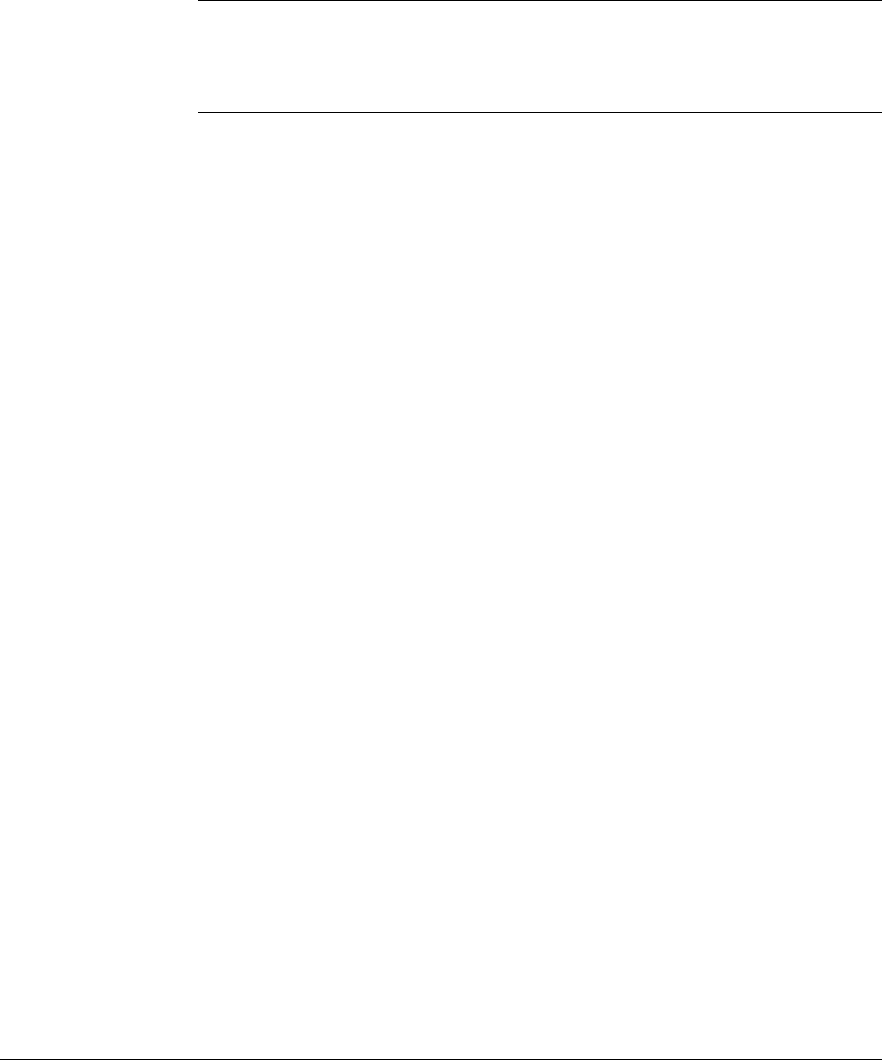
HP SureStore DAT
Installation Guide
1-9
Using HP TapeAssure
Note If the program does not work correctly or hangs during processing, there
may be a compatibility problem with the SCSI card. The current version of
HP TapeAssure may not support Adaptec 1510 cards (6360 chip set) and
Symbios cards.
1 Once it is installed, run TapeAssure from the Programs menu in the
Windows Start menu. HP TapeAssure will check for the presence of a SCSI
controller and its driver software and identify the SCSI IDs of existing
SCSI devices.
2 View the current configuration and determine whether you need to change
the SCSI ID from the default of 3.
3 Exit TapeAssure after you view the SCSI configuration information.
Dat-int.bk Page 9 Wednesday, May 26, 1999 10:46 AM










