User's Manual
Table Of Contents
- Introduction / Requirements
- Installation
- Login
- Keycode Entry
- Hardware Configuration
- Printers / Queues
- The Configuration Wizard
- Create Queue
- Create Printer Cluster
- Preferences
- Menu Bar Options
- Reprocontrol.client main applications
- Filter Editor
- Functions and Structure of the Filter Editor
- Preview of the Filter Editor
- Histogram
- Tab Black and White Point (Color Mode without Color Management)
- Tab Postprocessing (Black & White Mode)
- Tab Gamma Correction (Color Mode without Color Management)
- Tab Enhancement (Color Mode with Color Management)
- Tab Special Filter (All Modes except of Black & White Mode)
- Tab Color Adjust (Color Mode with Color Management)
- Tab Color Exchange (Color Mode with Color Management)
- Functions and Structure of the Filter Editor
- Reprocontrol.WinDriver
- Reprocontrol.monitor
- Costtracker
- Reprocontrol.backup
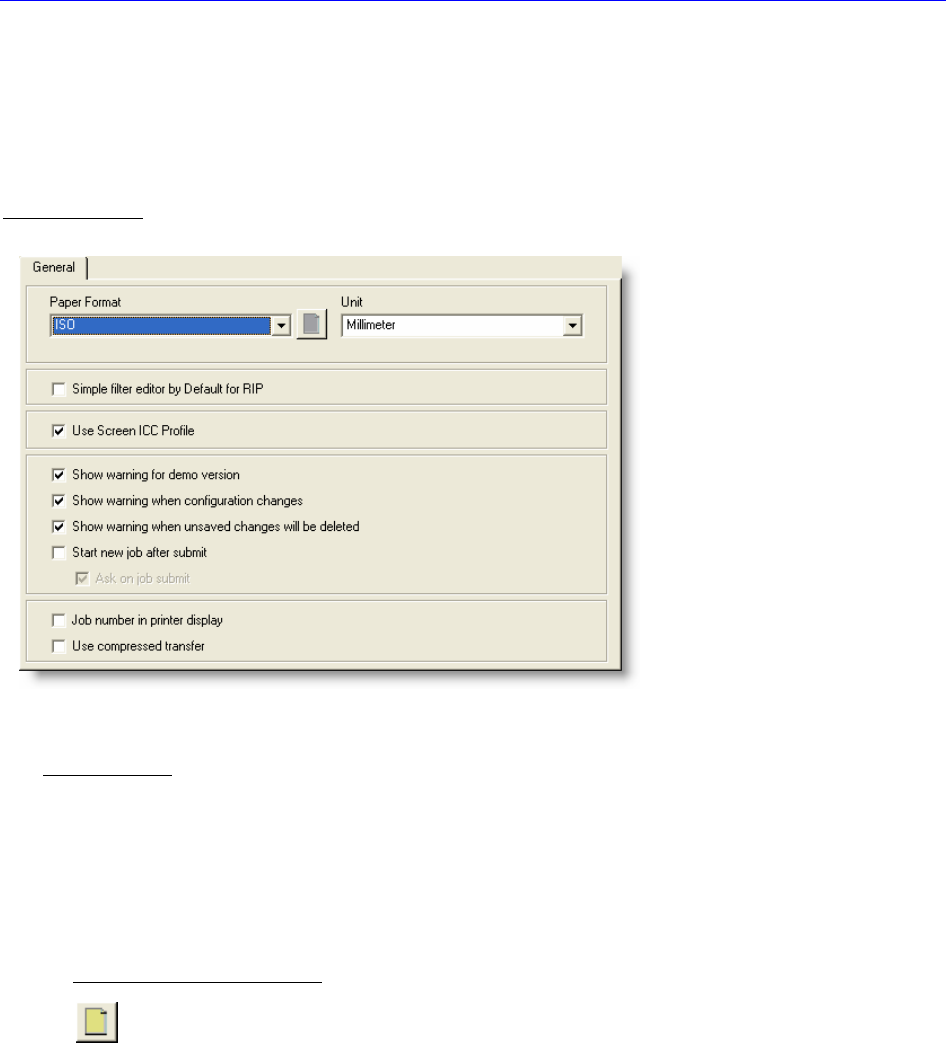
37
Preferences
To get to the window PREFERENCES, click CONFIGURATION in the menu bar, then PREFERENCES.
The PREFERENCES-dialog offer very important additional hardware- and software settings.
Tab General
Paper Format
You can choose a standard ISO or US format and define your own formats.
ISO – DIN formats are selected as standard formats.
US – US formats are selected as standard.
USER
DEFINED – customized formats will be applied.
Create user-defined formats
1. In the drop down list under P
APER FORMAT, select USER DEFINED and click on EDIT PAPER
SIZES.
2. A dialog opens in which you can adjust user-defined formats and select ISO and/or US formats
additionally.










