User's Manual
Table Of Contents
- Introduction / Requirements
- Installation
- Login
- Keycode Entry
- Hardware Configuration
- Printers / Queues
- The Configuration Wizard
- Create Queue
- Create Printer Cluster
- Preferences
- Menu Bar Options
- Reprocontrol.client main applications
- Filter Editor
- Functions and Structure of the Filter Editor
- Preview of the Filter Editor
- Histogram
- Tab Black and White Point (Color Mode without Color Management)
- Tab Postprocessing (Black & White Mode)
- Tab Gamma Correction (Color Mode without Color Management)
- Tab Enhancement (Color Mode with Color Management)
- Tab Special Filter (All Modes except of Black & White Mode)
- Tab Color Adjust (Color Mode with Color Management)
- Tab Color Exchange (Color Mode with Color Management)
- Functions and Structure of the Filter Editor
- Reprocontrol.WinDriver
- Reprocontrol.monitor
- Costtracker
- Reprocontrol.backup
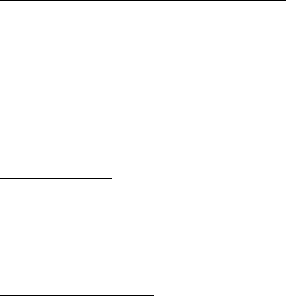
31
Set User Rights to change Queue
The next options under A
LLOW CLIENT TO OVERRIDE determine which printer settings of this queue are
allowed to be overridden by a client with limited rights regardless whether these settings have been
configured by an administrator before. Check each box at those options which you want to unlock for your
clients.
Listen to LPR
If you want to use a LPR connection, activate this option and type the LPR printer name into the text field.
Listen to raw port
If you want to use a TCP/IP port input instead, just type in the correct port number.










