Hardware Reference Manual
Table Of Contents
- Product Features
- Hardware Upgrades
- Tools Needed
- Warnings and Cautions
- Mounting the RP7 to a Wall or Swing Arm
- Installing the RP7 Adjustable Stand
- Routing Cables to External Devices
- Installing Optional Integrated USB Modules
- Installing an Optional HP Retail RP7 10.4” Customer Display
- Installing an Optional HP Retail RP7 VFD Customer Display
- Installing Additional Memory
- Removing and Installing a Hard Drive
- Replacing the Battery
- Using the USB Security Cover
- Securing the RP7 to a Counter Top
- Installing an External Security Lock
- Configuring the Software
- Troubleshooting
- Electrostatic Discharge
- Computer Operating Guidelines, Routine Care and Shipping Preparation
- Index
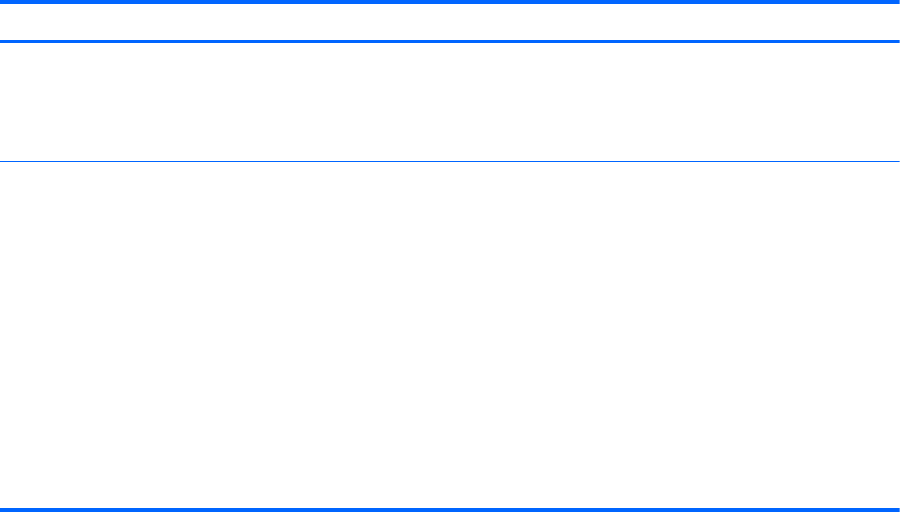
Table A-1 Diagnostic Front Panel LEDs and Audible Codes (continued)
Activity Beeps Possible Cause Recommended Action
Power LED flashes 12 times,
once every second, followed
by a two second pause.
Beeps stop after third iteration
and the computer reboots.
12 Health timer expired. None.
System does not power on
and LEDs are not flashing.
None System unable to power
on.
Press and hold the power button for less than 4
seconds. If the hard drive LED turns green, the
power button is working correctly. Replace the
system board.
OR
Press and hold the power button for less than 4
seconds. If the hard drive LED does not turn on
green then:
1. Check that the unit is plugged into a
working AC outlet.
2. Ensure that the DC power cable is plugged
into the I/O panel.
3. Replace the power supply.
ENWW Interpreting POST Diagnostic Front Panel LEDs and Audible Codes 63










