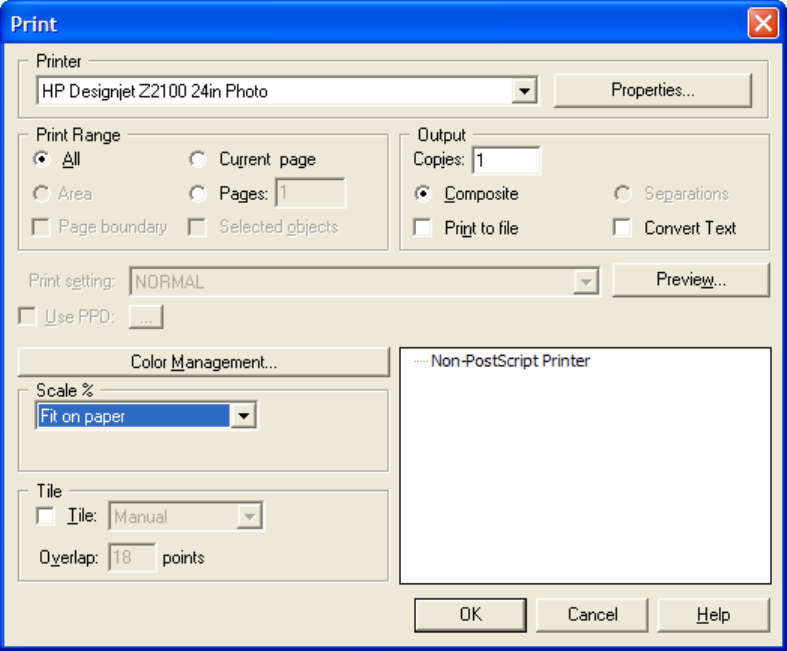
8. Driver Settings; Select Properties button:
• Paper/Quality tab:
o Paper Type: Select the media type that is loaded in the printer, it should be the
same selected as in the Composite printer option.
o Print Quality: Select Standard Options and drag the slider to Quality.
4