HP Designjet Z6100 Printing Guide [PS Driver] - How to ensure a print overnight [Adobe Photoshop CS2 - Mac OS X]
Table Of Contents
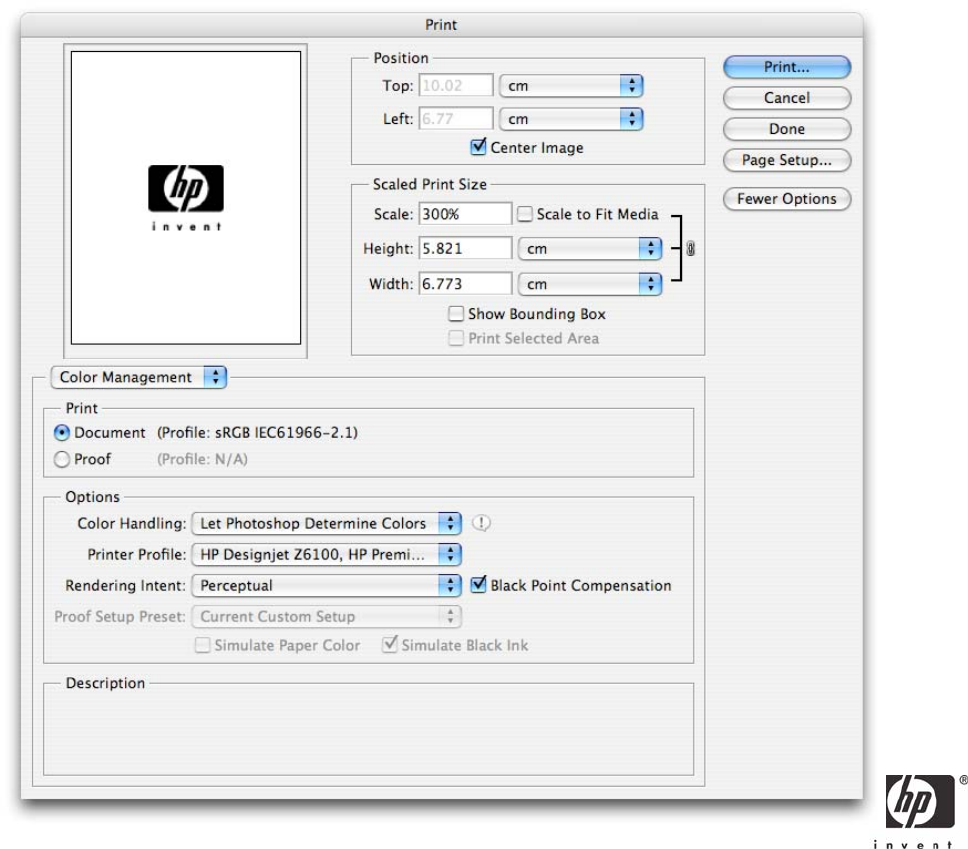
6. Now, you can check your job and retouch it if needed:
• Make sure all the necessary information is included: Fonts, images, logos....
• Make sure you have configured all the corresponding settings (Orientation, margins,
typography, color, resolution, etc), appropriately for your document.
7. Previews of your work. Check the print layout and the overall output before printing; Select
Adobe Photoshop settings; File menu > Print with Preview…:
• Make sure the More Options are displayed.
• Set the Position and the Scaled Print Size you need.
• Select the Color Management tab:
o Print: Document.
o Options > Color Handling: Let Photoshop Determine Colors.
o Options > Printer Profile: Select the profile of the printer and media type you
will use to print.
o Options > Rendering Intent: Perceptual (Photo) or Relative Colorimetric (art
reproductions, banners, posters…).
o Check Black Point Compensation check box.
5










