User Manual
Table Of Contents
- HP BladeSystem Management Pack for Microsoft® System Center Essentials 2007 User Guide
- Notice
- Contents
- Overview
- Installation
- Installation overview
- Preinstallation checklist
- Installing the HP BladeSystem Management Pack 1.0 for System Center Essentials 2007 (x86 or x64 editons)
- After the installation of the HP BladeSystem Management Pack 1.0 for System Center Essentials 2007
- Uninstalling the HP BladeSystem Management Pack 1.0 for System Center Essentials 2007
- Repairing the installation of the HP BladeSystem Management Pack 1.0 for System Center Essentials 2007
- Using the software
- NT Event lists for HP BladeSystem Enclosure Monitor Service
- Service NT events
- Monitor NT events
- Connecting to Enclosure
- Connected to Enclosure
- Disconnected from Enclosure
- Connection to Enclosure Failed
- Data Collection Started
- Data Collection Completed
- SOAP Event Collection Started
- SOAP Event Collection Stopped
- Data Collection Failed
- SNMP Trap Collection Started
- Health Check Started
- Health Check Stopped
- Health Check restarted a monitoring
- Health Check failed to stop a monitoring
- Monitor Service failed to load the configuration data
- Monitor Service failed to respond
- SOAP NT events
- SNMP trap NT events
- Rack name changed
- Rack enclosure name changed
- Enclosure removed
- Enclosure inserted
- Rack enclosure overheated
- Rack enclosure overheating
- Rack enclosure temperature normal
- Rack enclosure fan failed
- Rack enclosure fan degraded
- Rack enclosure fan OK
- Rack enclosure fan removed
- Rack enclosure fan inserted
- Rack power supply failed
- Rack power supply degraded
- Rack power supply OK
- Rack power supply removed
- Rack power supply inserted
- Rack power subsystem not redundant
- Rack power subsystem input voltage problem
- Rack power subsystem overload
- Server blade removed
- Server blade inserted
- Onboard Administrator degraded
- Onboard Administrator OK
- Onboard Administrator removed
- Onboard Administrator inserted
- Onboard Administrator role primary
- Server Blade E-keying failed
- Server Blade E-keying OK
- Interconnect removed
- Interconnect inserted
- Interconnect failed
- Interconnect degraded
- Interconnect OK
- Server Blade requested to low power
- Server blade removed
- Server Blade inserted
- Technical support
- Acronyms and abbreviations
- Index
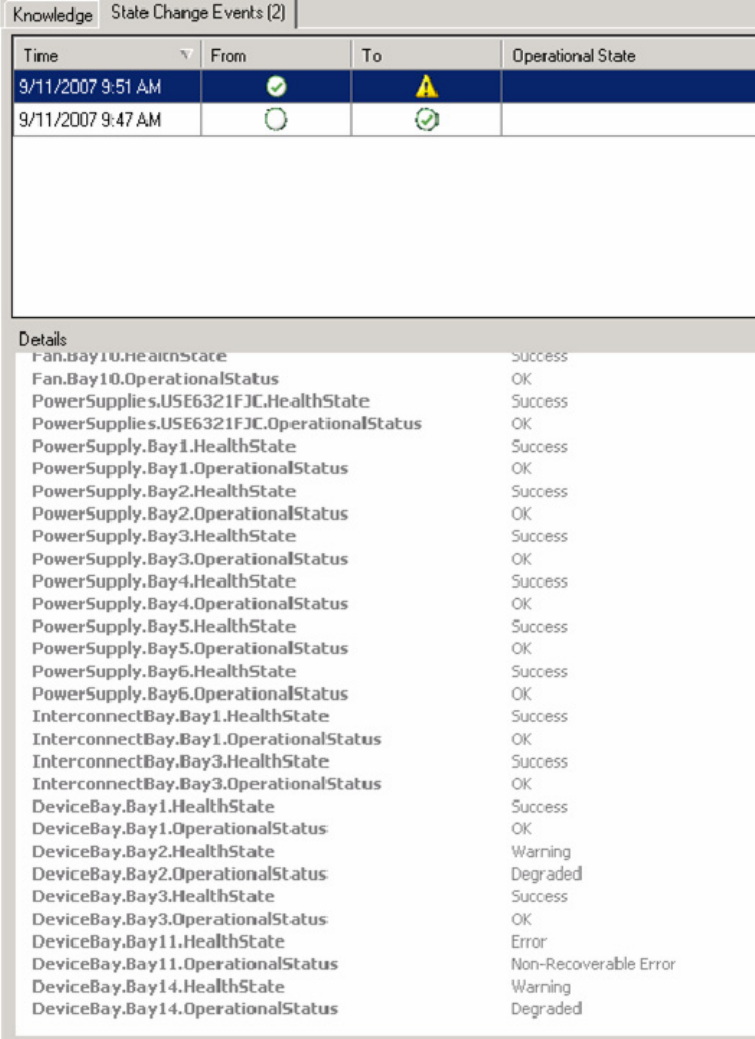
Using the software 28
The following figure is an example of Health State Change history and state property data. The Details
pane contains a list of properties with Health State Update and Operational Status.
The Health State is available by enclosure, subsystems and components. The following are the key words
used in the Details pane:
• Enclosure—Summary state of enclosure
• Thermal—Summary state of thermal subsystem
• Fan—A fan state
• PowerSupplies—Summary state of power subsystem










