User Manual
Table Of Contents
- HP BladeSystem Management Pack for Microsoft® System Center Essentials 2007 User Guide
- Notice
- Contents
- Overview
- Installation
- Installation overview
- Preinstallation checklist
- Installing the HP BladeSystem Management Pack 1.0 for System Center Essentials 2007 (x86 or x64 editons)
- After the installation of the HP BladeSystem Management Pack 1.0 for System Center Essentials 2007
- Uninstalling the HP BladeSystem Management Pack 1.0 for System Center Essentials 2007
- Repairing the installation of the HP BladeSystem Management Pack 1.0 for System Center Essentials 2007
- Using the software
- NT Event lists for HP BladeSystem Enclosure Monitor Service
- Service NT events
- Monitor NT events
- Connecting to Enclosure
- Connected to Enclosure
- Disconnected from Enclosure
- Connection to Enclosure Failed
- Data Collection Started
- Data Collection Completed
- SOAP Event Collection Started
- SOAP Event Collection Stopped
- Data Collection Failed
- SNMP Trap Collection Started
- Health Check Started
- Health Check Stopped
- Health Check restarted a monitoring
- Health Check failed to stop a monitoring
- Monitor Service failed to load the configuration data
- Monitor Service failed to respond
- SOAP NT events
- SNMP trap NT events
- Rack name changed
- Rack enclosure name changed
- Enclosure removed
- Enclosure inserted
- Rack enclosure overheated
- Rack enclosure overheating
- Rack enclosure temperature normal
- Rack enclosure fan failed
- Rack enclosure fan degraded
- Rack enclosure fan OK
- Rack enclosure fan removed
- Rack enclosure fan inserted
- Rack power supply failed
- Rack power supply degraded
- Rack power supply OK
- Rack power supply removed
- Rack power supply inserted
- Rack power subsystem not redundant
- Rack power subsystem input voltage problem
- Rack power subsystem overload
- Server blade removed
- Server blade inserted
- Onboard Administrator degraded
- Onboard Administrator OK
- Onboard Administrator removed
- Onboard Administrator inserted
- Onboard Administrator role primary
- Server Blade E-keying failed
- Server Blade E-keying OK
- Interconnect removed
- Interconnect inserted
- Interconnect failed
- Interconnect degraded
- Interconnect OK
- Server Blade requested to low power
- Server blade removed
- Server Blade inserted
- Technical support
- Acronyms and abbreviations
- Index
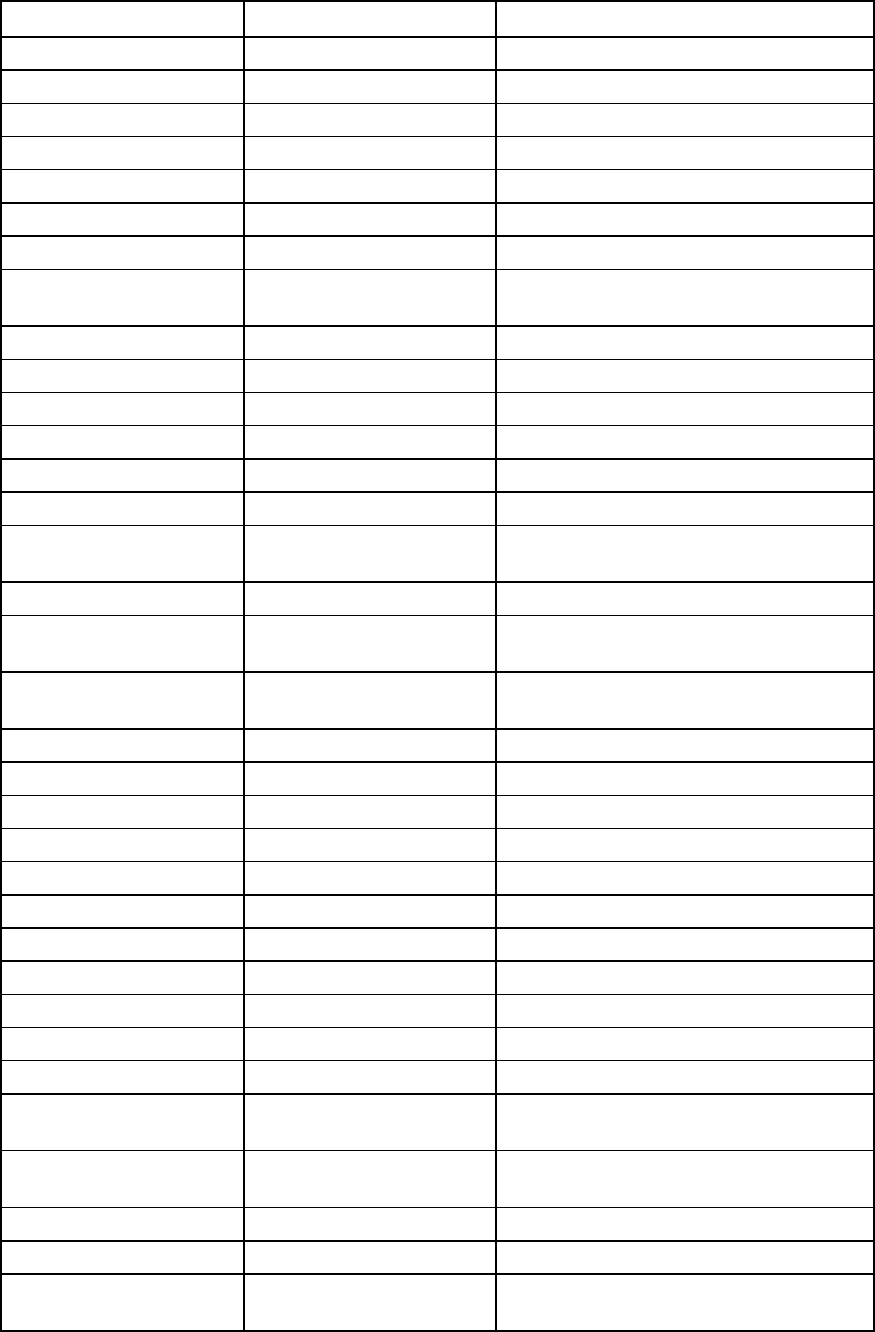
Using the software 18
Class Property name Sample value
— Server Name N/A
HP BladeSystem Device Bay Name Device Bay 2—ProLiant Server
— Bay Number 2
— Blade Type Workstation
— Manufacturer HP
— Product Name ProLiant BL685c G1
— Part Number 404704-B21
— System Board Spare Part
Number
410293-001
— Serial Number USM62500TE
— BIOS Server Name BL480c-VS13
— BIOS Asset Tag Xxxxxxx
— ROM Version I14 05/17/2006
— Integrated Lights-Out Name ILOUSM62500TE
— Integrated Lights-Out Address 192.168.21.79
— Integrated Lights-Out MAC
Address
00:16:35:3D:71:BB
— Integrated Lights-Out Model iLO2
— Integrated Lights-Out Firmware
Version
1.30 Jun 01 2007
HP BladeSystem Thermal
Subsystem
Name Thermal Subsystem—IT03-ENC-A
— Redundancy Redundant
— Enclosure Serial Number USE6321FJC
— Server Name N/A
HP BladeSystem Fan Name Fan—Bay1
— Bay Number 1
— Part Number 412140-B21
— Present Power (Watts) 9
— Spare Part Number 413996-001
— Serial Number (empty)
— Product Name BladeSystem c-Class fan
— Fan Speed (% of max) 30
HP BladeSystem Interconnect
Bay Collection
Name Interconnect Bays—IT03-ENC-A
— Number of Present
Interconnect Bays
2
— Enclosure Serial Number USE6321FJC
— Server Name N/A
HP BladeSystem Interconnect
Bay
Name Interconnect Bay—Bay 3










