User guide
Table Of Contents
- HP ProLiant BL490c G7 Server Blade User Guide
- Abstract
- Notice
- Contents
- Component identification
- Operations
- Setup
- Hardware options installation
- Introduction
- Hard drive option
- Memory options
- Processor option
- Mezzanine card option
- HP Trusted Platform Module option
- Cabling
- Software and configuration utilities
- Troubleshooting
- Battery replacement
- Regulatory compliance notices
- Regulatory compliance identification numbers
- Federal Communications Commission notice
- Declaration of conformity for products marked with the FCC logo, United States only
- Modifications
- Cables
- Canadian notice (Avis Canadien)
- European Union regulatory notice
- Disposal of waste equipment by users in private households in the European Union
- Japanese notice
- BSMI notice
- Korean notice
- Chinese notice
- Laser compliance
- Battery replacement notice
- Taiwan battery recycling notice
- Acoustics statement for Germany (Geräuschemission)
- Electrostatic discharge
- Specifications
- Technical support
- Acronyms and abbreviations
- Index
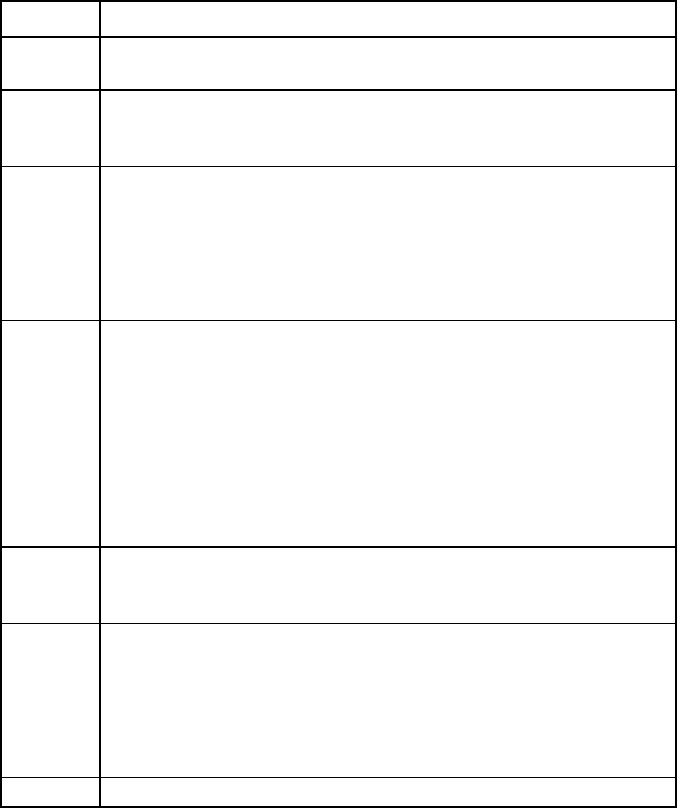
Troubleshooting 67
Item See
4
The most recent version of a particular server blade or option firmware is
available on the HP Support website (http://www.hp.com/support).
5
"General memory problems are occurring" in the HP ProLiant Servers
Troubleshooting Guide located on the Documentation CD or see
"Troubleshooting resources (on page 60)"
6
•
Maintenance and service guides for p-Class server blades, located on
the Documentation CD or the HP website
(http://www.hp.com/products/servers/proliant-bl/p-class/info)
•
Maintenance and service guides for c-Class server blades, located on
the Documentation CD or the HP website
(http://www.hp.com/go/bladesystem/documentation)
7
•
Maintenance and service guides for p-Class server blades, located on
the Documentation CD or the HP website
(http://www.hp.com/products/servers/proliant-bl/p-class/info)
•
Maintenance and service guides for c-Class server blades, located on
the Documentation CD or the HP website
(http://www.hp.com/go/bladesystem/documentation)
•
"Hardware problems" in the HP ProLiant Servers Troubleshooting
Guide located on the Documentation CD or see "Troubleshooting
resources (on page 60)"
8
"Breaking the server down to the minimum hardware configuration (on
page 63)" in the HP ProLiant Servers Troubleshooting Guide located on
the Documentation CD or see "Troubleshooting resources (on page 60)"
9
•
"Server information you need" in the HP ProLiant Servers
Troubleshooting Guide located on the Documentation CD or see
"Troubleshooting resources (on page 60)"
•
"Operating system information you need" in the HP ProLiant Servers
Troubleshooting Guide located on the Documentation CD or see
"Troubleshooting resources (on page 60)"
10
"HP contact information (on page 87)"










