User guide
Table Of Contents
- HP ProLiant BL490c G7 Server Blade User Guide
- Abstract
- Notice
- Contents
- Component identification
- Operations
- Setup
- Hardware options installation
- Introduction
- Hard drive option
- Memory options
- Processor option
- Mezzanine card option
- HP Trusted Platform Module option
- Cabling
- Software and configuration utilities
- Troubleshooting
- Battery replacement
- Regulatory compliance notices
- Regulatory compliance identification numbers
- Federal Communications Commission notice
- Declaration of conformity for products marked with the FCC logo, United States only
- Modifications
- Cables
- Canadian notice (Avis Canadien)
- European Union regulatory notice
- Disposal of waste equipment by users in private households in the European Union
- Japanese notice
- BSMI notice
- Korean notice
- Chinese notice
- Laser compliance
- Battery replacement notice
- Taiwan battery recycling notice
- Acoustics statement for Germany (Geräuschemission)
- Electrostatic discharge
- Specifications
- Technical support
- Acronyms and abbreviations
- Index
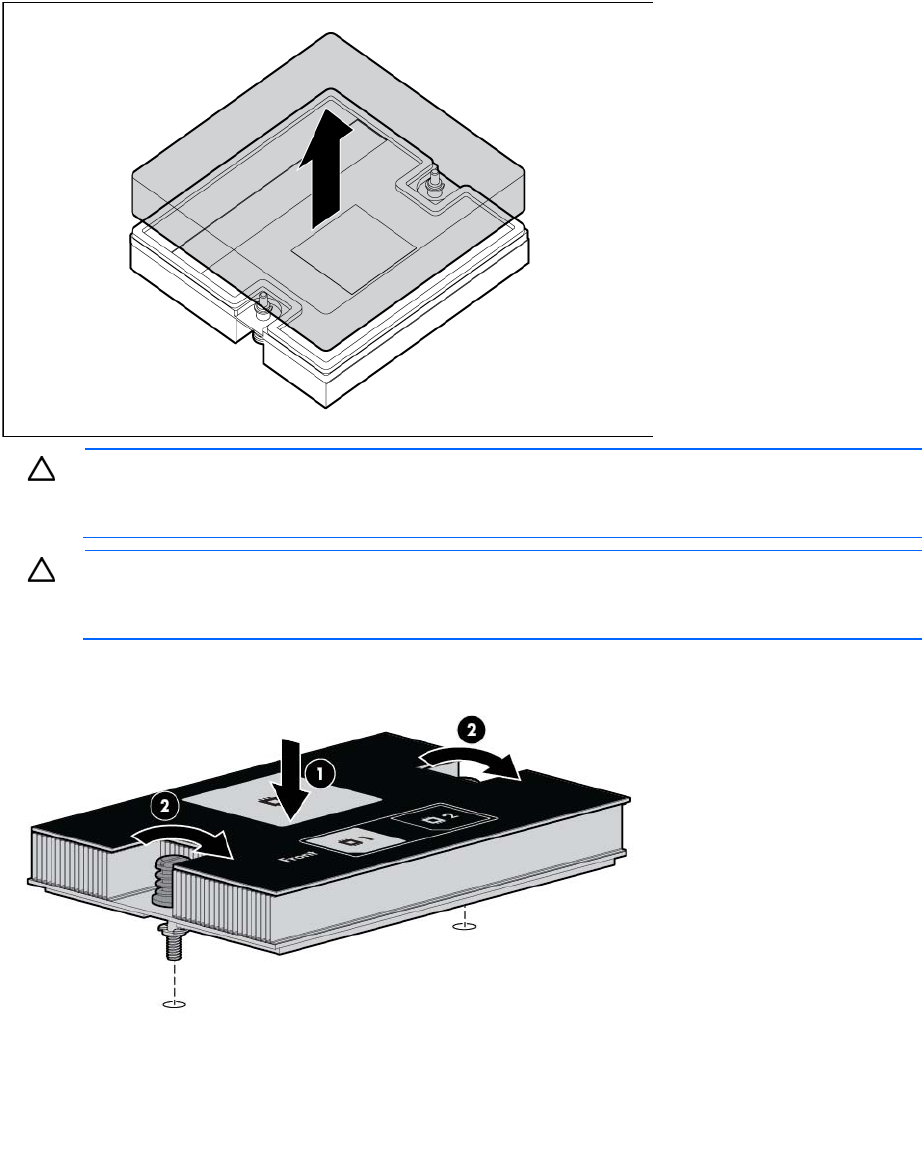
Hardware options installation 34
12. Remove the thermal interface media protective cover.
CAUTION: To avoid damage to the system board, processor socket, and screws, do not
overtighten the heatsink screws. Use the wrench supplied with the system to reduce the possibility
of overtightening the screws.
CAUTION: To avoid possible thermal damage, install replacement heatsinks as indicated on the
heatsink labels. The heatsinks are not interchangeable between processor 1 and processor 2
within a server blade.
13. Install the heatsink. Insert both screws, and then alternate tightening until the heatsink is seated properly.
14. Install the DIMM baffle.
15. Connect the hard drive cables ("Hard drive cabling" on page 40).
16. Install the access panel (on page 13).
17. Install the server blade ("Installing a server blade" on page 17).










