Instruction Manual
Table Of Contents
- HP ProLiant BL480c Server Blade User Guide
- Notice
- Contents
- Component identification
- Operations
- Setup
- Hardware options installation
- Cabling
- Software and configuration utilities
- Server blade deployment tools
- Configuration tools
- Management tools
- Automatic Server Recovery
- ROMPaq utility
- iLO 2 Standard Blade Edition technology
- Erase Utility
- StorageWorks library and tape tools
- HP Systems Insight Manager
- Management Agents
- HP ProLiant Essentials Virtualization Management Software
- HP ProLiant Essentials Server Migration Pack - Physical to ProLiant Edition
- HP BladeSystem Essentials Insight Control Data Center Edition
- Redundant ROM support
- USB support and functionality
- Diagnostic tools
- Remote support and analysis tools
- Keeping the system current
- Troubleshooting
- Battery replacement
- Regulatory compliance notices
- Regulatory compliance identification numbers
- Federal Communications Commission notice
- Declaration of conformity for products marked with the FCC logo, United States only
- Modifications
- Cables
- Canadian notice (Avis Canadien)
- European Union regulatory notice
- Disposal of waste equipment by users in private households in the European Union
- Japanese notice
- BSMI notice
- Korean notice
- Laser compliance
- Battery replacement notice
- Taiwan battery recycling notice
- Electrostatic discharge
- Specifications
- Technical support
- Acronyms and abbreviations
- Index
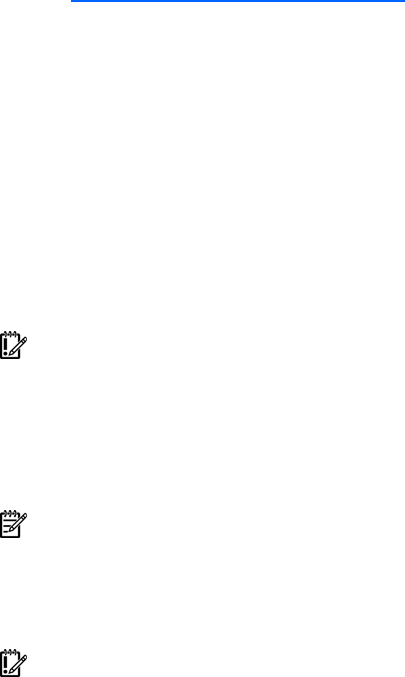
Software and configuration utilities 43
•
Send alerts from iLO 2 regardless of the state of the host server blade.
• Access advanced troubleshooting features provided by iLO 2.
• Launch a web browser, use SNMP alerting, and diagnose the server blade with HP SIM.
• Configure static IP bay settings for the dedicated iLO 2 management NICs on each server blade in
an enclosure for faster deployment.
To connect to the server blade using iLO 2, install the server blade in an enclosure. Onboard
Administrator assigns an IP address to enable iLO 2 connectivity to the server blade.
The c-Class tab enables you to control specific settings for the HP BladeSystem. iLO 2 also provides web-
based status for the HP BladeSystem configuration.
For detailed information about iLO 2, refer to the HP Integrated Lights-Out User Guide on the HP website
(http://www.hp.com/servers/lights-out
).
Network-based PXE deployment
PXE is a component of the Intel® WfM specification. The PXE model enables server blades to load and
execute an NBP from a PXE server and to execute a pre-configured image. The image can be an OS
image created by software utilities or a boot diskette image. This feature enables a user to configure a
server blade and install an OS over a network.
Deployment overview
When a PXE-enabled target server blade boots, it obtains an IP address from a DHCP server. The target
server blade obtains the name of the NBP from the appropriate boot server. Then, the target server blade
uses TFTP to download the NBP from the boot server and executes the image.
IMPORTANT: To connect to a network with a Pass-Thru module, always connect the Pass-Thru module to a
network device that supports Gigabit speed.
For each server blade being deployed, the PXE server must be connected to the NIC designated for PXE.
The server blade defaults PXE functions to NIC 1, but any of the NC series NICs in the server blade can
be designated for PXE in RBSU. For NIC connector locations, refer to the documentation included with the
server blade.
NOTE: Actual NIC numeration depends on several factors, including the OS installed on the server blade.
To deploy an OS to multiple server blades, install a PXE deployment server on a network.
Deployment infrastructure
IMPORTANT: To connect to a network with a Pass-Thru module, always connect the Pass-Thru module to a
network device that supports Gigabit speed.
To establish a network-based PXE deployment infrastructure, provide the following software and minimum
hardware:
• Client PC (administrative workstation)
• AMD Athlon™ XP processor (700 MHz or greater recommended), AMD Athlon™ 64 processor,
or Intel® Pentium® III or higher processor (700 MHz or greater recommended)
• 128 MB of RAM
• Microsoft® Windows® 2000 Professional or Microsoft® Windows® XP OS
• Microsoft® Internet Explorer 5.5 or above with 128-bit encryption
• Ethernet NIC with 10/100 RJ-45 connector










