User's Manual
Table Of Contents
- HP Process Resource Manager User Guide
- Contents
- Preface
- 1 Overview
- 2 Understanding how PRM manages resources
- 3 PRM configuration planning
- 4 Setting up PRM
- 5 Using PRM with HP System Management Homepage (SMH)
- 6 Using PRM with HP Systems Insight Manager (SIM)
- 7 Configuring and enabling PRM on the command line
- Quick start to using PRM’s command-line interface
- Configuring PRM
- The PRM configuration file
- Configuration tips and requirements
- Specifying PRM groups/controlling CPU resource use
- Controlling memory use
- Controlling applications
- Specifying PRM users
- Assigning secure compartments to PRM groups
- Assigning Unix groups to PRM groups
- Checking the configuration file
- Loading the PRM configuration
- Enabling resource managers
- Updating the configuration
- 8 Fine-tuning your PRM configuration
- 9 Administering PRM
- Moving processes between PRM groups
- Displaying application filename matches
- Displaying netgroup expansions
- Displaying accessible PRM groups
- Displaying state and configuration information
- Displaying application and configuration information
- Setting the memory manager’s polling interval
- Setting the application manager’s polling interval
- Disabling PRM
- Resetting PRM
- Monitoring PRM groups
- Logging PRM memory messages
- Logging PRM application messages
- Displaying groups’ allocated and used resources
- Displaying user information
- Displaying available memory to determine number of shares
- Displaying number of cores to determine number of shares
- Displaying past process information
- Displaying current process information
- Monitoring PRM with GlancePlus
- Monitoring PRM with OpenView Performance Agent (OVPA) / OpenView Performance Manager (OVPM)
- Automating PRM administration with scripts
- Protecting the PRM configuration from reboots
- Reconstructing a configuration file
- Special case of interest: Client/server connections
- Online cell operations
- Backing up PRM files
- A Command reference
- B HP-UX command/system call support
- C Monitoring PRM through SNMP
- D Creating Secure Resource Partitions
- E Using PRM with Serviceguard
- F Using PRM with HP Integrity Virtual Machines
- G PRM error messages
- Glossary
- Index
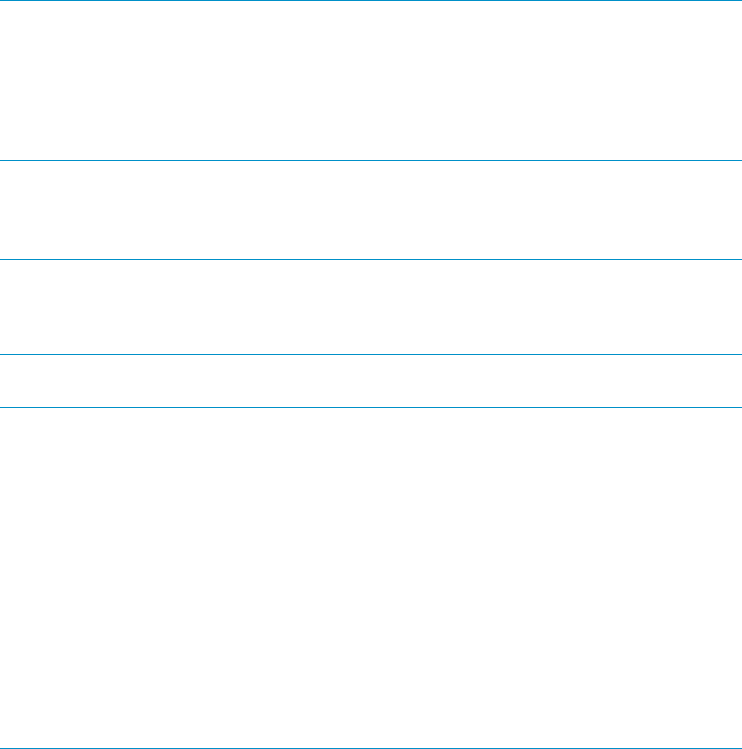
NOTE: For scripts, the full path of the shell/interpreter used in the script must
appear in either the file /etc/shells or the file /opt/prm/shells.
For Java programs, the path of the Java being used—as displayed in ps
output—must appear in either /etc/shells or /opt/prm/shells. For an example,
see “Launching a Java program under PRM” (page 71).
You can use wildcards ([, ], ?, and *) to specify the filename, but not the
directory name. For more information on wildcards in application filenames,
see “Pattern matching for filenames” (page 32).
NOTE: If a specified application does not exist, PRM generates a warning.
This condition is a warning rather than an error so that you can use the same
configuration file on multiple machines.
GROUP Is the name of the PRM group in which the application will run.
NOTE: If GROUP is in a hierarchy, it must be a leaf group (a group with no
child groups). You cannot assign applications to parent groups. For example,
in the configuration below, TWO is a parent group and TWO/b is a leaf group.
#Group records
TWO:HIER:60::
TWO/b:3:50::
#Application records
/opt/appname/bin/exec1::::TWO # INVALID
/opt/appname/bin/exec2::::TWO/b # VALID
Consequently, TWO cannot be used in an application record.
ALT_NAME (Optional) Is an alternate name for the application assigned at execution. This
is common for complex programs such as database programs that launch many
processes and rename them. It is also common for shells and interpreters used
in scripts; the names of the scripts are considered alternate names.
Using alternate names, you can place the various processes of a single
application in different PRM groups.
For most binaries and scripts, ALT_NAME should match the first item in the
COMMAND column (that is, the command argument with no options) of the output
from the ps -ef command. For Java programs, it should match the first
argument to the Java binary that is not preceded by a dash ( - ) in the COMMAND
column. For more information, see ps(1).
The alternate name must share the file ID of the application named in the record.
Pattern matching notation can be used to designate a group of similarly named
processes. For more information on how to use wildcards and Extended Regular
Expressions in alternate names, see “Pattern matching for renamed application
processes” (page 33). For details on pattern matching expressions, see the
regexp(5) manpage.
If ALT_NAME is not specified for a record, that record matches all processes
with a file ID that matches the file ID of the application given by APPLICATION.
Consider the following example application records:
#PRM application records
/usr/bin/database::::business_apps,db_inventory,db_payroll
66 Configuring and enabling PRM on the command line










