User's Manual
Table Of Contents
- HP Process Resource Manager User Guide
- Contents
- Preface
- 1 Overview
- 2 Understanding how PRM manages resources
- 3 PRM configuration planning
- 4 Setting up PRM
- 5 Using PRM with HP System Management Homepage (SMH)
- 6 Using PRM with HP Systems Insight Manager (SIM)
- 7 Configuring and enabling PRM on the command line
- Quick start to using PRM’s command-line interface
- Configuring PRM
- The PRM configuration file
- Configuration tips and requirements
- Specifying PRM groups/controlling CPU resource use
- Controlling memory use
- Controlling applications
- Specifying PRM users
- Assigning secure compartments to PRM groups
- Assigning Unix groups to PRM groups
- Checking the configuration file
- Loading the PRM configuration
- Enabling resource managers
- Updating the configuration
- 8 Fine-tuning your PRM configuration
- 9 Administering PRM
- Moving processes between PRM groups
- Displaying application filename matches
- Displaying netgroup expansions
- Displaying accessible PRM groups
- Displaying state and configuration information
- Displaying application and configuration information
- Setting the memory manager’s polling interval
- Setting the application manager’s polling interval
- Disabling PRM
- Resetting PRM
- Monitoring PRM groups
- Logging PRM memory messages
- Logging PRM application messages
- Displaying groups’ allocated and used resources
- Displaying user information
- Displaying available memory to determine number of shares
- Displaying number of cores to determine number of shares
- Displaying past process information
- Displaying current process information
- Monitoring PRM with GlancePlus
- Monitoring PRM with OpenView Performance Agent (OVPA) / OpenView Performance Manager (OVPM)
- Automating PRM administration with scripts
- Protecting the PRM configuration from reboots
- Reconstructing a configuration file
- Special case of interest: Client/server connections
- Online cell operations
- Backing up PRM files
- A Command reference
- B HP-UX command/system call support
- C Monitoring PRM through SNMP
- D Creating Secure Resource Partitions
- E Using PRM with Serviceguard
- F Using PRM with HP Integrity Virtual Machines
- G PRM error messages
- Glossary
- Index
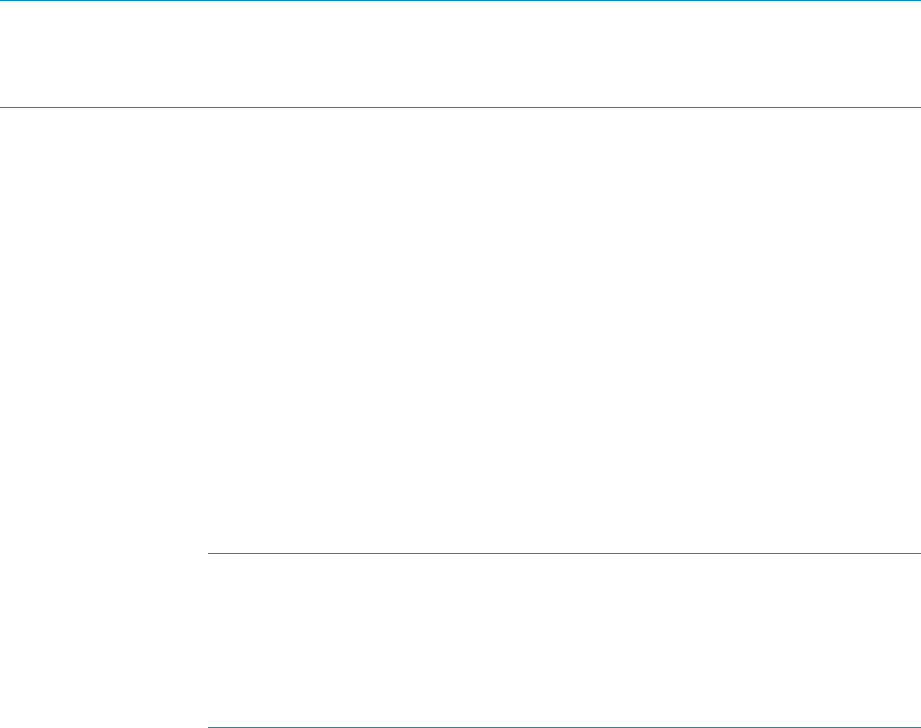
• A memory record for PRMID 5, which grants 5 memory shares. The memory cap is 15%.
• A memory record for PRMID 6, which grants 20 memory shares. The memory is isolated—the
group cannot loan or borrow available memory.
Shared memory
A shared memory record is a request that PRM try to keep a minimum number of megabytes of
physical memory available for use as shared memory for the specified PRM group. (As pages in
the shared memory segment are paged out, PRM will attempt to maintain the requested amount
of physical memory for the PRM group. To maintain the current PRM group’s physical memory,
memory in other PRM groups may be paged out more aggressively. PRM does not provide any
method for limiting the shared memory available to a PRM group.)
PRM groups without a shared memory record default to PRM_SYS for shared memory allocation.
NOTE: Note that each shared memory record must be preceded by the #! characters. These
lines are not treated as comments.
The shared memory control feature is supported on HP-UX 11i v2 Update 2 and later.
Use the following syntax to specify a shared memory record:
#!SHARED_MEM:{PRMID|GROUP}:MEGABYTES
where
#!SHARED_MEM Indicates the start of a shared memory record.
PRMID | GROUP Is a PRM group ID or group name for a group that already has a private
memory record. This group ID or group name cannot correspond to a parent
group in a PRM group hierarchy.
You can selectively specify shared memory records: Not every PRM group
must have one.
MEGABYTES Is the size of the desired shared memory allocation for the PRM group in
megabytes. This value serves as a request for a minimum allocation.
The size should reflect the needs of the application in the PRM group. Shared
memory management is optimized for one shared memory segment, such
as one Oracle SGA, per PRM group.
NOTE: If the PRM group uses a larger shared memory segment, it must
borrow the difference. It attempts to borrow the difference from its private
memory allocation first, then from other user-defined PRM groups, and then
from the PRM_SYS group. You should avoid this borrowing, if possible, by
determining how much shared memory a workload allocates and then setting
MEGABYTES to 1.1 times that size.
The minimum MEGABYTES value corresponds to the page size. (Page sizes
can be 4KB, 8KB, 16KB, or 64KB. You must have at least 256 pages, so
the minimum MEGABYTES values are 1, 2, 4, or 16 depending on the
system’s page size.) The maximum value is limited by the available megabyte
value reported by prmavail minus the MEGABYTES values for all shared
memory records and the megabyte value corresponding to the sum of the
SHARES amounts for all memory records.
Consider the following example memory records:
# PRM shared memory records
#!SHARED_MEM:2:10
#!SHARED_MEM:tools/compilers:10
Configuring PRM 61










